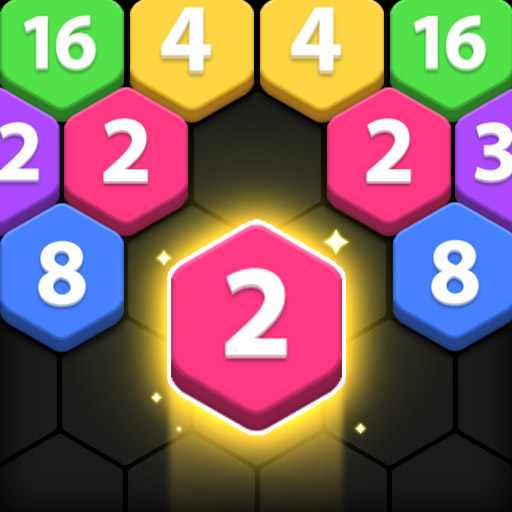Block Puzzle Sudoku
Jouez sur PC avec BlueStacks - la plate-forme de jeu Android, approuvée par + 500M de joueurs.
Page Modifiée le: 23 mai 2023
Play Block Puzzle Sudoku on PC
Simple and easy to play, no time limit, completely free game. More blocks, higher scores. Come and try this fun game!
How to play wood block puzzle:
-> Drag the wood block into 9×9 grid.
-> Every time you fill a grid of nine squares or fill any horizontal or vertical rows of the entire panel, it can be eliminated once.
-> When the block that appears cannot be placed, the game ends.
-> Wooden block can't be rotated.
Features of the wood block puzzle :
-> Beautiful wood blocks.
-> Different challenge puzzles every day.
-> Brisk game sound effects
-> No time limits.
-> Totally free.
-> Simple and addictive!
From now on, let's enjoy a simple and addictive wood block puzzle game! Once you start, you'll be hooked!
You can play wood block puzzle anytime and anywhere!
We really hope you enjoy playing wood block puzzle!
Jouez à Block Puzzle Sudoku sur PC. C'est facile de commencer.
-
Téléchargez et installez BlueStacks sur votre PC
-
Connectez-vous à Google pour accéder au Play Store ou faites-le plus tard
-
Recherchez Block Puzzle Sudoku dans la barre de recherche dans le coin supérieur droit
-
Cliquez pour installer Block Puzzle Sudoku à partir des résultats de la recherche
-
Connectez-vous à Google (si vous avez ignoré l'étape 2) pour installer Block Puzzle Sudoku
-
Cliquez sur l'icône Block Puzzle Sudoku sur l'écran d'accueil pour commencer à jouer