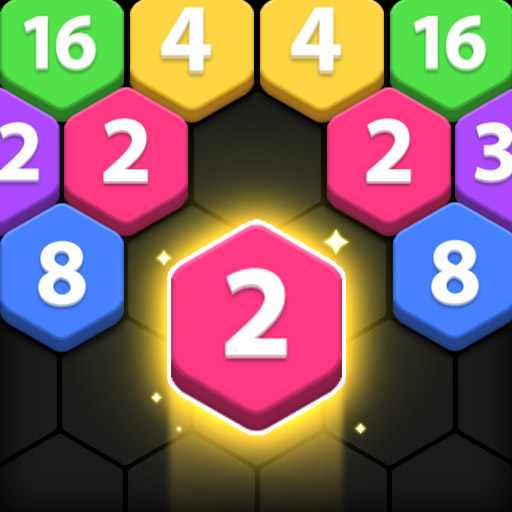Block Puzzle Sudoku
Gioca su PC con BlueStacks: la piattaforma di gioco Android, considerata affidabile da oltre 500 milioni di giocatori.
Pagina modificata il: 23 mag 2023
Play Block Puzzle Sudoku on PC
Simple and easy to play, no time limit, completely free game. More blocks, higher scores. Come and try this fun game!
How to play wood block puzzle:
-> Drag the wood block into 9×9 grid.
-> Every time you fill a grid of nine squares or fill any horizontal or vertical rows of the entire panel, it can be eliminated once.
-> When the block that appears cannot be placed, the game ends.
-> Wooden block can't be rotated.
Features of the wood block puzzle :
-> Beautiful wood blocks.
-> Different challenge puzzles every day.
-> Brisk game sound effects
-> No time limits.
-> Totally free.
-> Simple and addictive!
From now on, let's enjoy a simple and addictive wood block puzzle game! Once you start, you'll be hooked!
You can play wood block puzzle anytime and anywhere!
We really hope you enjoy playing wood block puzzle!
Gioca Block Puzzle Sudoku su PC. È facile iniziare.
-
Scarica e installa BlueStacks sul tuo PC
-
Completa l'accesso a Google per accedere al Play Store o eseguilo in un secondo momento
-
Cerca Block Puzzle Sudoku nella barra di ricerca nell'angolo in alto a destra
-
Fai clic per installare Block Puzzle Sudoku dai risultati della ricerca
-
Completa l'accesso a Google (se hai saltato il passaggio 2) per installare Block Puzzle Sudoku
-
Fai clic sull'icona Block Puzzle Sudoku nella schermata principale per iniziare a giocare