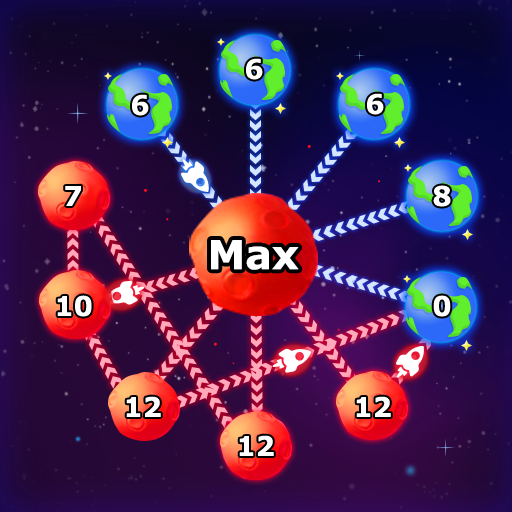ワードサバイバル: 早押し単語・漢字・ワードパズルゲーム
BlueStacksを使ってPCでプレイ - 5憶以上のユーザーが愛用している高機能Androidゲーミングプラットフォーム
Play Words to Win: Beat the UFOs on PC or Mac
Words to Win: Beat the UFOs is a word game developed by HDuo Fun Games. BlueStacks app player is the best platform to play this Android game on your PC or Mac for an immersive gaming experience.
Words to Win: Beat the UFOs is a fun and engaging word game that offers a variety of typing games and trivia challenges. With its unique gameplay and interesting design, this game is perfect for anyone looking for a fun and challenging way to pass the time.
The game offers different text games and challenges that players need to respond to quickly to earn points. The different characters in the game add to the overall fun and challenge, with various earn-to-die game levels with increasing difficulty. Players can unlock more characters and other rewards as they progress through the game.
One of the most exciting features of Words to Win: Beat the UFOs is the “Guess their answer” game mode. In this mode, players need to guess the answers to trivia questions correctly to advance to the next level. This mode adds a fun and innovative twist to the classic text or die gameplay, making it more engaging and entertaining.
The game’s design is also notable, with each text game featuring a different design that keeps the game fresh and exciting. The variety of challenges and gameplay modes, coupled with the game’s colorful and creative design, make Words to Win: Beat the UFOs a great choice for anyone looking for a fun and challenging word game.
Words to Win: Beat the UFOs is a great word game that offers a unique and engaging gameplay experience. With its trivia challenges, interesting characters, and innovative design, this game is sure to keep players entertained and engaged for hours on end. So don’t miss out on this or that, and give Words to Win: Beat the UFOs a try today!
ワードサバイバル: 早押し単語・漢字・ワードパズルゲームをPCでプレイ
-
BlueStacksをダウンロードしてPCにインストールします。
-
GoogleにサインインしてGoogle Play ストアにアクセスします。(こちらの操作は後で行っても問題ありません)
-
右上の検索バーにワードサバイバル: 早押し単語・漢字・ワードパズルゲームを入力して検索します。
-
クリックして検索結果からワードサバイバル: 早押し単語・漢字・ワードパズルゲームをインストールします。
-
Googleサインインを完了してワードサバイバル: 早押し単語・漢字・ワードパズルゲームをインストールします。※手順2を飛ばしていた場合
-
ホーム画面にてワードサバイバル: 早押し単語・漢字・ワードパズルゲームのアイコンをクリックしてアプリを起動します。