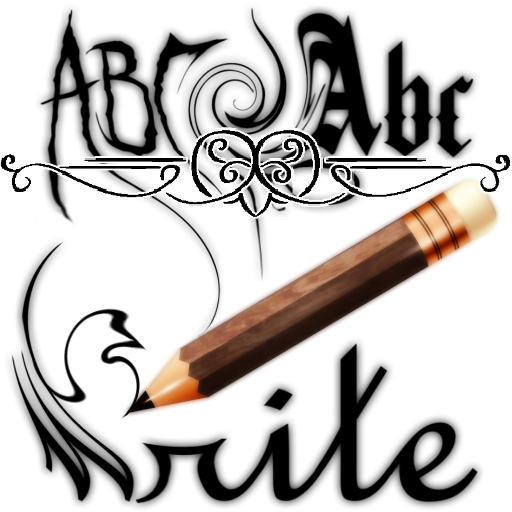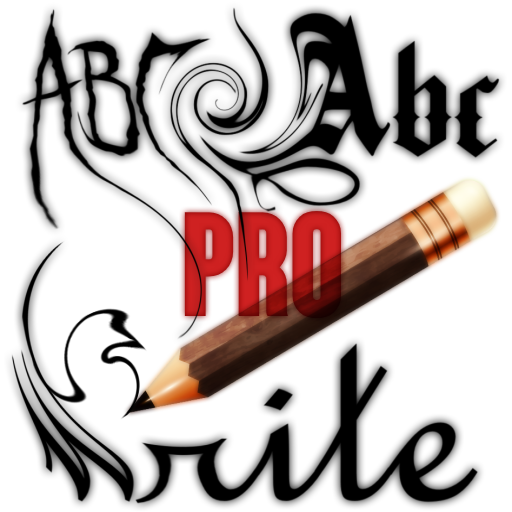Free Fonts - outline fonts and write calligraphy
Play on PC with BlueStacks – the Android Gaming Platform, trusted by 500M+ gamers.
Page Modified on: June 2, 2020
Play Free Fonts - outline fonts and write calligraphy on PC
You can send your text art via social media and chat applications like Viber, Twitter, Whatsup and Facebook.
Tattoo fonts are included as well as handwritten script fonts.
Make quotes and find quote ideas using the best fonts.
Type your name and turn it into a tattoo name or text.
Create graphics from fonts ,some fonts look like ink whole others are perfect for logo ideas and text logo editing.
You can also go for a business logo , or create business text typefaces.
Make cool text effects with handwritten and black-letter script fonts.
Only the best are selected so that you don't have to find fonts or search for fonts anymore.
They are so great you could use them even for love letters to send to your boyfriend or girlfriend.
If you like poetry you could perhaps make poetry lines or type your favorite poetry quotes and turn them to stylish text pictures to keep or upload at social media platforms.
The text outline feature allows you to turn any font into outline and that is available for all text fonts.
It is mini font library in your phone that is lightweight and efficient !
You can also use the text creations and your phone as a lightbox to trace on a paper calligraphy words and calligraphy letters to learn how to write calligraphic, like a lesson in calligraphy ! Study all the handwritten text styles and script font writing with our selected font library.
The history of fonts is long and we have done a wide search for most amazing fonts styles for you to use i our app. whether you like outline text effects or the impressive Handwritten , Black-letter, Script and cursive fonts inside this mobile app will make you a creative word artist.There are also Christmas fonts inside !
Play Free Fonts - outline fonts and write calligraphy on PC. It’s easy to get started.
-
Download and install BlueStacks on your PC
-
Complete Google sign-in to access the Play Store, or do it later
-
Look for Free Fonts - outline fonts and write calligraphy in the search bar at the top right corner
-
Click to install Free Fonts - outline fonts and write calligraphy from the search results
-
Complete Google sign-in (if you skipped step 2) to install Free Fonts - outline fonts and write calligraphy
-
Click the Free Fonts - outline fonts and write calligraphy icon on the home screen to start playing