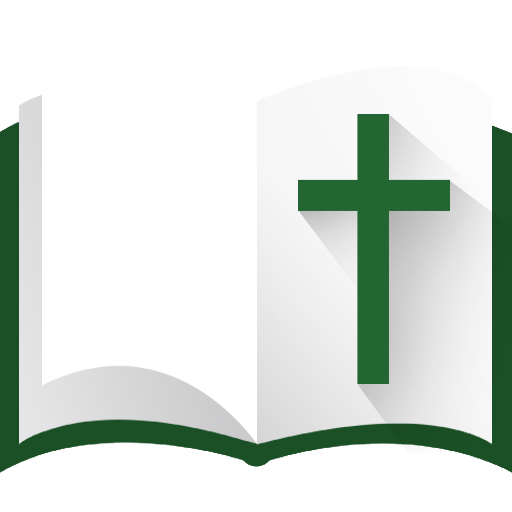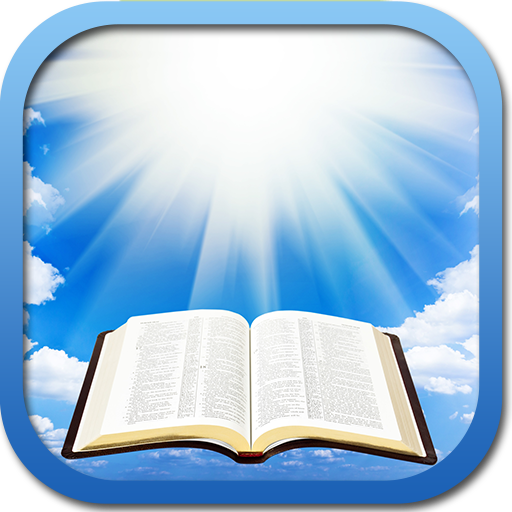พระคัมภีร์คาทอลิก
เล่นบน PC ผ่าน BlueStacks - Android Gaming Platform ที่ได้รับความไว้วางใจจากเกมเมอร์ 500 ล้านคนทั่วโลก
Page Modified on: 3 สิงหาคม 2562
Play พระคัมภีร์คาทอลิก on PC
ลักษณะของการใช้งาน
1. ทำแถบสีพระวาจาที่ต้องการใช้หรือที่ต้องการบันทึก
2. ค้นหาคำหาในพระคัมภีร์
3. ฟังเสียงผู้อ่านพระวาจาจากภาคพันธสัญญาใหม่ทุกเล่มทุกบท
4. เก็บประวัติการเข้าชม
5. แชร์ข้อความจากพระวาจาที่ประทับใจให้กับเพื่อนผ่านทางสื่อต่าง ๆ อย่างเช่น Line Facebook ฯลฯ
6. แอพพลิเคชั่นนี้ไม่มีค่าใช้จ่าย และไม่มีโฆษณา
Catholic translation of the Holy Bible in Thai language. The Application can be used OFFLINE and does not need the internet connection to read the Bible books except for the Audio files that bust be downloaded from the internet.
Main features:
1. Audio: Every chapter of every book of the New Testament is associated with an audio file that can be listened to while reading
2. Highlights: Like a paper Bible with custom colors
3. Bookmarks: Sharing, memorizing, finding your favorite verses
4. Share verses with friends: social media, email, or SMS/text
5. Notes: Keep them private so only you can see them, or public to share with friends
6. Easy Reading: Adjust text size and contrast for bright or low-light
7. History: Every word you ever viewed is stored in history.
9. Search: Search for any word in the biblical text.
This app DOES NOT contains advertising and it is FREE.
เล่น พระคัมภีร์คาทอลิก บน PC ได้ง่ายกว่า
-
ดาวน์โหลดและติดตั้ง BlueStacks บน PC ของคุณ
-
ลงชื่อเข้าใช้แอคเคาท์ Google เพื่อเข้าสู่ Play Store หรือทำในภายหลัง
-
ค้นหา พระคัมภีร์คาทอลิก ในช่องค้นหาด้านขวาบนของโปรแกรม
-
คลิกเพื่อติดตั้ง พระคัมภีร์คาทอลิก จากผลการค้นหา
-
ลงชื่อเข้าใช้บัญชี Google Account (หากยังไม่ได้ทำในขั้นที่ 2) เพื่อติดตั้ง พระคัมภีร์คาทอลิก
-
คลิกที่ไอคอน พระคัมภีร์คาทอลิก ในหน้าจอเพื่อเริ่มเล่น