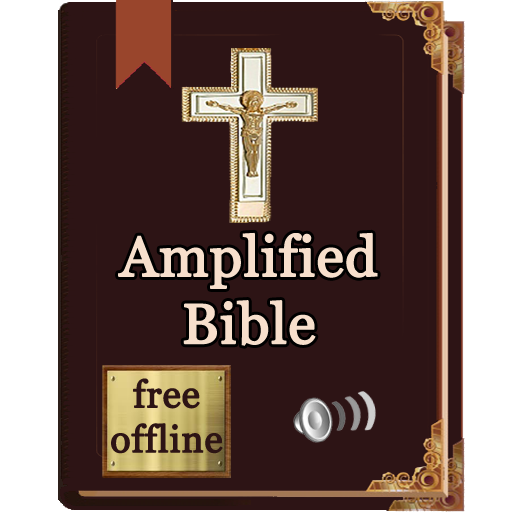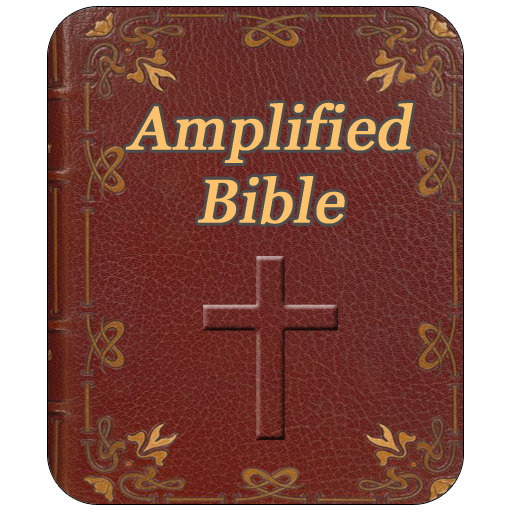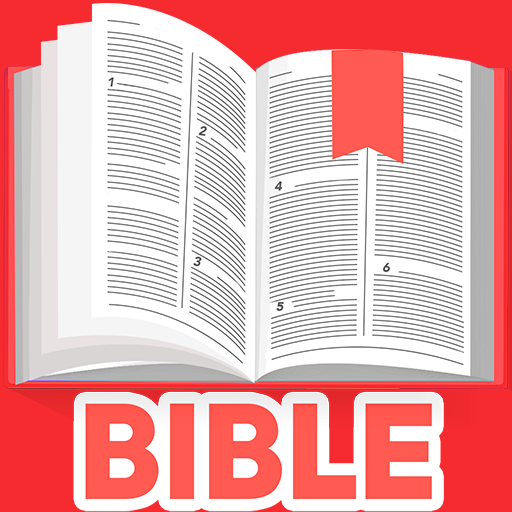Amplified Bible Offline Free
Spiele auf dem PC mit BlueStacks - der Android-Gaming-Plattform, der über 500 Millionen Spieler vertrauen.
Seite geändert am: 8. Januar 2020
Play Amplified Bible Offline Free on PC
☆ Reading Plans: Canonical, Chronological and Historical
☆ Daily Verses with notificationns
☆ Bookmarks, Notes, Highlights by folders
☆ Amplified Audio Bible, offline TTS feature
☆ Easy, smart and offline well designed app
☆ Synchronization & Statistics!
Spiele Amplified Bible Offline Free auf dem PC. Der Einstieg ist einfach.
-
Lade BlueStacks herunter und installiere es auf deinem PC
-
Schließe die Google-Anmeldung ab, um auf den Play Store zuzugreifen, oder mache es später
-
Suche in der Suchleiste oben rechts nach Amplified Bible Offline Free
-
Klicke hier, um Amplified Bible Offline Free aus den Suchergebnissen zu installieren
-
Schließe die Google-Anmeldung ab (wenn du Schritt 2 übersprungen hast), um Amplified Bible Offline Free zu installieren.
-
Klicke auf dem Startbildschirm auf das Amplified Bible Offline Free Symbol, um mit dem Spielen zu beginnen