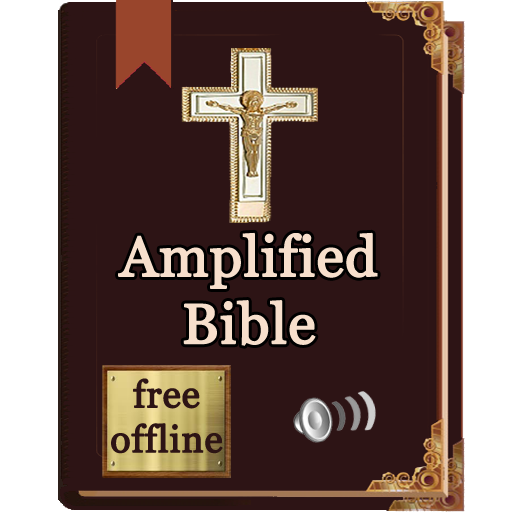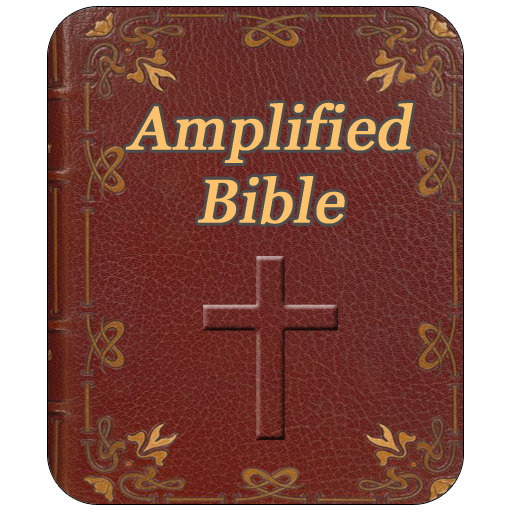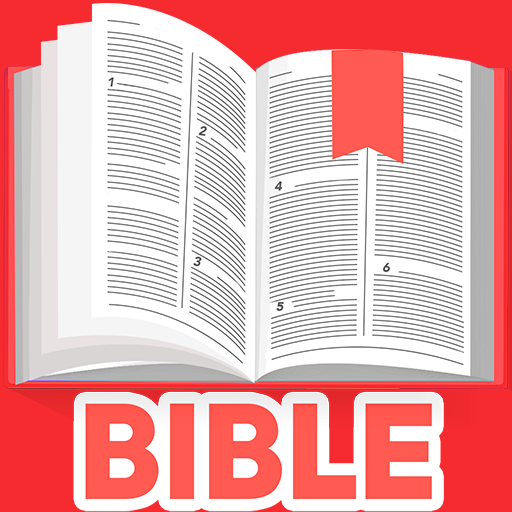このページには広告が含まれます

Amplified Bible Offline Free
書籍&参考書 | Offline Bible Apps
BlueStacksを使ってPCでプレイ - 5憶以上のユーザーが愛用している高機能Androidゲーミングプラットフォーム
Play Amplified Bible Offline Free on PC
The Amplified Bible is attempt to take both word meaning and context into account in order to accurately translate the original text from one language into another. Multiple English word equivalents to each key Hebrew and Greek word clarify and amplify meanings that may otherwise have been concealed by the traditional translation method.
☆ Reading Plans: Canonical, Chronological and Historical
☆ Daily Verses with notificationns
☆ Bookmarks, Notes, Highlights by folders
☆ Amplified Audio Bible, offline TTS feature
☆ Easy, smart and offline well designed app
☆ Synchronization & Statistics!
☆ Reading Plans: Canonical, Chronological and Historical
☆ Daily Verses with notificationns
☆ Bookmarks, Notes, Highlights by folders
☆ Amplified Audio Bible, offline TTS feature
☆ Easy, smart and offline well designed app
☆ Synchronization & Statistics!
Amplified Bible Offline FreeをPCでプレイ
-
BlueStacksをダウンロードしてPCにインストールします。
-
GoogleにサインインしてGoogle Play ストアにアクセスします。(こちらの操作は後で行っても問題ありません)
-
右上の検索バーにAmplified Bible Offline Freeを入力して検索します。
-
クリックして検索結果からAmplified Bible Offline Freeをインストールします。
-
Googleサインインを完了してAmplified Bible Offline Freeをインストールします。※手順2を飛ばしていた場合
-
ホーム画面にてAmplified Bible Offline Freeのアイコンをクリックしてアプリを起動します。