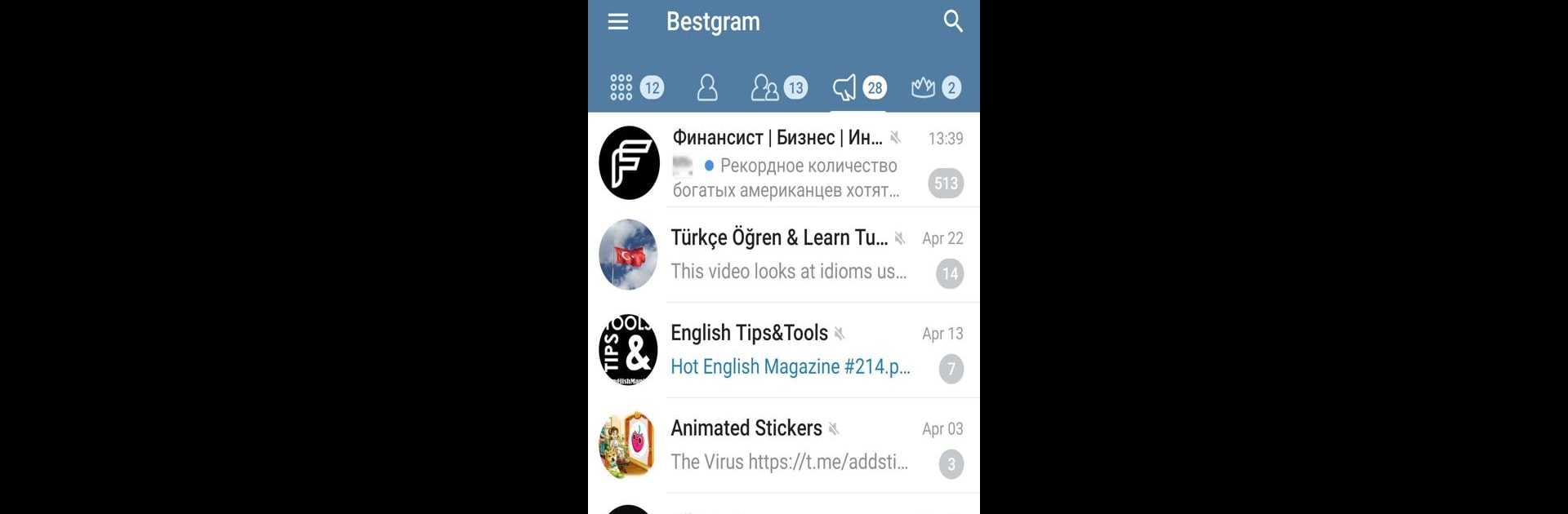

Bestgram
在電腦上使用BlueStacks –受到5億以上的遊戲玩家所信任的Android遊戲平台。
Run Bestgram on PC or Mac
Get freedom from your phone’s obvious limitations. Use Bestgram, made by Worldwide Messenger, a Communication app on your PC or Mac with BlueStacks, and level up your experience.
About the App
Bestgram, brought to you by Worldwide Messenger, enriches your communication experience by building on Telegram’s API and adding unique features. Expect to easily edit and forward messages, organize your chats, and customize your profile—all within a sleek interface.
App Features
Multi Forward
Edit messages on the fly and send them to multiple friends at once.
Hidden Chats
Keep your secrets safe. Hide private messages so only you can access them.
Contacts Changes
Stay in the loop. Instantly know when friends update their profiles.
Tabs
Tidy up your communication. Use tabs to organize your conversations with ease.
Profile Name Designer
Spice up your profile! Give your page a standout appearance with creative names.
First Message
Take a trip down memory lane. See your very first chats with someone.
Fonts & Themes
Make it yours. Customize app visuals with different fonts and themes.
ID Finder
Search and connect. Type a username, find, and chat effortlessly.
Package Installer
Exchange APK files seamlessly. Download and install them right from your device.
Enjoy the app features on BlueStacks.
Ready to experience Bestgram on a bigger screen, in all its glory? Download BlueStacks now.
在電腦上遊玩Bestgram . 輕易上手.
-
在您的電腦上下載並安裝BlueStacks
-
完成Google登入後即可訪問Play商店,或等你需要訪問Play商店十再登入
-
在右上角的搜索欄中尋找 Bestgram
-
點擊以從搜索結果中安裝 Bestgram
-
完成Google登入(如果您跳過了步驟2),以安裝 Bestgram
-
在首頁畫面中點擊 Bestgram 圖標來啟動遊戲



