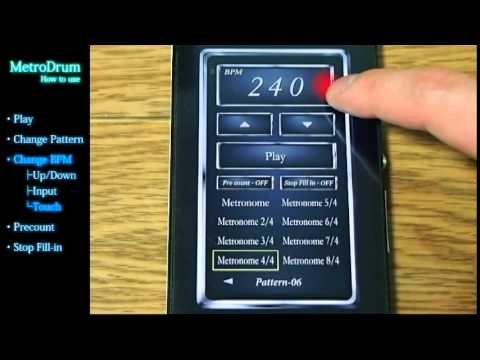Drum Metronome (MetroDrum)
Play on PC with BlueStacks – the Android Gaming Platform, trusted by 500M+ gamers.
Page Modified on: October 1, 2018
Play Drum Metronome (MetroDrum) on PC
Even train the sense of rhythm alone is good, it is also good to instead of drummer in the session,
Can be used anytime, anywhere, definitive edition of the Android app "MetroDrum" appeared!
[Function]
· 40 can be selected or more patterns!
- All you have to do is! Just press the Play to select the pattern!
· BPM corresponds to a range of 60-300!
· BPM other up and down buttons of one, can be changed in the three types of direct input, tap!
· ON / OFF of the pre-count function can be selected!
And stop when the fill-in can also be selected!
Play Drum Metronome (MetroDrum) on PC. It’s easy to get started.
-
Download and install BlueStacks on your PC
-
Complete Google sign-in to access the Play Store, or do it later
-
Look for Drum Metronome (MetroDrum) in the search bar at the top right corner
-
Click to install Drum Metronome (MetroDrum) from the search results
-
Complete Google sign-in (if you skipped step 2) to install Drum Metronome (MetroDrum)
-
Click the Drum Metronome (MetroDrum) icon on the home screen to start playing