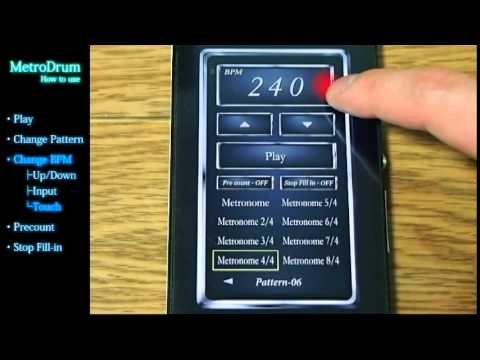Drum metronome
Mainkan di PC dengan BlueStacks – platform Game-Game Android, dipercaya oleh lebih dari 500 juta gamer.
Halaman Dimodifikasi Aktif: 1 Oktober 2018
Play Drum Metronome (MetroDrum) on PC
Even train the sense of rhythm alone is good, it is also good to instead of drummer in the session,
Can be used anytime, anywhere, definitive edition of the Android app "MetroDrum" appeared!
[Function]
· 40 can be selected or more patterns!
- All you have to do is! Just press the Play to select the pattern!
· BPM corresponds to a range of 60-300!
· BPM other up and down buttons of one, can be changed in the three types of direct input, tap!
· ON / OFF of the pre-count function can be selected!
And stop when the fill-in can also be selected!
Mainkan Drum metronome di PC Mudah saja memulainya.
-
Unduh dan pasang BlueStacks di PC kamu
-
Selesaikan proses masuk Google untuk mengakses Playstore atau lakukan nanti
-
Cari Drum metronome di bilah pencarian di pojok kanan atas
-
Klik untuk menginstal Drum metronome dari hasil pencarian
-
Selesaikan proses masuk Google (jika kamu melewati langkah 2) untuk menginstal Drum metronome
-
Klik ikon Drum metronome di layar home untuk membuka gamenya