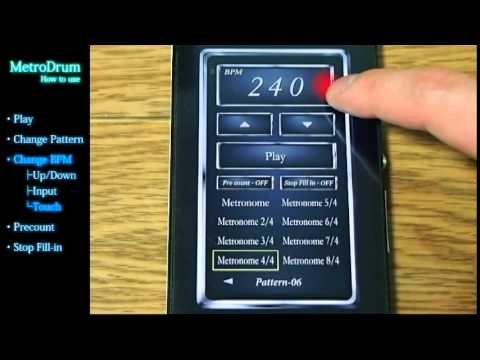このページには広告が含まれます

ドラムメトロノーム 『MetroDrum』
音楽&オーディオ | JoeAverage
BlueStacksを使ってPCでプレイ - 5憶以上のユーザーが愛用している高機能Androidゲーミングプラットフォーム
Play Drum Metronome (MetroDrum) on PC
This app is metronome simple drum pattern that carve precise rhythms and sophisticated design.
Even train the sense of rhythm alone is good, it is also good to instead of drummer in the session,
Can be used anytime, anywhere, definitive edition of the Android app "MetroDrum" appeared!
[Function]
· 40 can be selected or more patterns!
- All you have to do is! Just press the Play to select the pattern!
· BPM corresponds to a range of 60-300!
· BPM other up and down buttons of one, can be changed in the three types of direct input, tap!
· ON / OFF of the pre-count function can be selected!
And stop when the fill-in can also be selected!
Even train the sense of rhythm alone is good, it is also good to instead of drummer in the session,
Can be used anytime, anywhere, definitive edition of the Android app "MetroDrum" appeared!
[Function]
· 40 can be selected or more patterns!
- All you have to do is! Just press the Play to select the pattern!
· BPM corresponds to a range of 60-300!
· BPM other up and down buttons of one, can be changed in the three types of direct input, tap!
· ON / OFF of the pre-count function can be selected!
And stop when the fill-in can also be selected!
ドラムメトロノーム 『MetroDrum』をPCでプレイ
-
BlueStacksをダウンロードしてPCにインストールします。
-
GoogleにサインインしてGoogle Play ストアにアクセスします。(こちらの操作は後で行っても問題ありません)
-
右上の検索バーにドラムメトロノーム 『MetroDrum』を入力して検索します。
-
クリックして検索結果からドラムメトロノーム 『MetroDrum』をインストールします。
-
Googleサインインを完了してドラムメトロノーム 『MetroDrum』をインストールします。※手順2を飛ばしていた場合
-
ホーム画面にてドラムメトロノーム 『MetroDrum』のアイコンをクリックしてアプリを起動します。