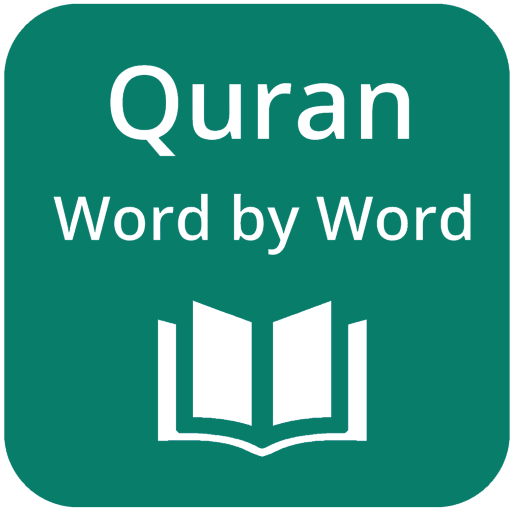The Quran – القران – Explore, Search and Corpus
العب على الكمبيوتر الشخصي مع BlueStacks - نظام أندرويد للألعاب ، موثوق به من قبل أكثر من 500 مليون لاعب.
تم تعديل الصفحة في: 11 ديسمبر 2019
Play The Quran – القران – Explore, Search and Corpus on PC
What makes this app unique is that along with performing search in Quran (Arabic) and Translation, it also provides advanced research of Arabic root letters and its variations which helps Quran readers in advanced analysis of Quran. It has complete Quranic Grammar, syntax and morphology for each word in the Holy Quran. Quranic Grammar is useful for further computational analysis and for those with a general interest in the Arabic language to understand the Holy Quran in true meanings.
Features:
• Sleek and User Friendly: The app is been designed with responsive and user friendly approach in mind.
• Text Scripts: View Quran in different scripts i.e. Simple, Usmani/Uthmani, Indo-Pak and Persian.
• Translation: Read from 70+ translations
• Word by Word: Word by Word translation available for every verse.
• Recitation: Listen to recitation from 40+ world renowned reciters.
• Grammar: Study complete Quranic Grammar of every word for further analysis.
• Search: Search anything in Quran or in Translation by simply writing or speaking the word.
• Advanced Research: Search Arabic root letters and its variations and explore further where similar word is used.
• Add notes: Add your personal notes against any verse you want.
• Collections: Create your own “Collections” and save verses in any collection to recall later.
• Create & Print: Create and print documents from your Collections.
• Language Support: App is localized in 11 different languages; English, Urdu, Arabic, French, Indonesian (Basha), Persian, Bengali, Hindi, Russian, Malay and Chinese.
• Works offline: Works even when you don’t have internet available.
We would love to hear from you! If you have any suggestions or feedback, please contact us at: support@the-quran.app
العب The Quran – القران – Explore, Search and Corpus على جهاز الكمبيوتر. من السهل البدء.
-
قم بتنزيل BlueStacks وتثبيته على جهاز الكمبيوتر الخاص بك
-
أكمل تسجيل الدخول إلى Google للوصول إلى متجر Play ، أو قم بذلك لاحقًا
-
ابحث عن The Quran – القران – Explore, Search and Corpus في شريط البحث أعلى الزاوية اليمنى
-
انقر لتثبيت The Quran – القران – Explore, Search and Corpus من نتائج البحث
-
أكمل تسجيل الدخول إلى Google (إذا تخطيت الخطوة 2) لتثبيت The Quran – القران – Explore, Search and Corpus
-
انقر على أيقونة The Quran – القران – Explore, Search and Corpus على الشاشة الرئيسية لبدء اللعب