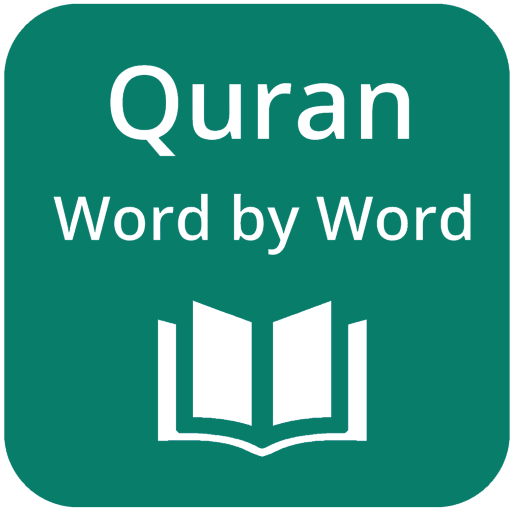The Quran – القران – Explore, Search and Corpus
Play on PC with BlueStacks – the Android Gaming Platform, trusted by 500M+ gamers.
Page Modified on: December 11, 2019
Play The Quran – القران – Explore, Search and Corpus on PC
What makes this app unique is that along with performing search in Quran (Arabic) and Translation, it also provides advanced research of Arabic root letters and its variations which helps Quran readers in advanced analysis of Quran. It has complete Quranic Grammar, syntax and morphology for each word in the Holy Quran. Quranic Grammar is useful for further computational analysis and for those with a general interest in the Arabic language to understand the Holy Quran in true meanings.
Features:
• Sleek and User Friendly: The app is been designed with responsive and user friendly approach in mind.
• Text Scripts: View Quran in different scripts i.e. Simple, Usmani/Uthmani, Indo-Pak and Persian.
• Translation: Read from 70+ translations
• Word by Word: Word by Word translation available for every verse.
• Recitation: Listen to recitation from 40+ world renowned reciters.
• Grammar: Study complete Quranic Grammar of every word for further analysis.
• Search: Search anything in Quran or in Translation by simply writing or speaking the word.
• Advanced Research: Search Arabic root letters and its variations and explore further where similar word is used.
• Add notes: Add your personal notes against any verse you want.
• Collections: Create your own “Collections” and save verses in any collection to recall later.
• Create & Print: Create and print documents from your Collections.
• Language Support: App is localized in 11 different languages; English, Urdu, Arabic, French, Indonesian (Basha), Persian, Bengali, Hindi, Russian, Malay and Chinese.
• Works offline: Works even when you don’t have internet available.
We would love to hear from you! If you have any suggestions or feedback, please contact us at: support@the-quran.app
Play The Quran – القران – Explore, Search and Corpus on PC. It’s easy to get started.
-
Download and install BlueStacks on your PC
-
Complete Google sign-in to access the Play Store, or do it later
-
Look for The Quran – القران – Explore, Search and Corpus in the search bar at the top right corner
-
Click to install The Quran – القران – Explore, Search and Corpus from the search results
-
Complete Google sign-in (if you skipped step 2) to install The Quran – القران – Explore, Search and Corpus
-
Click the The Quran – القران – Explore, Search and Corpus icon on the home screen to start playing