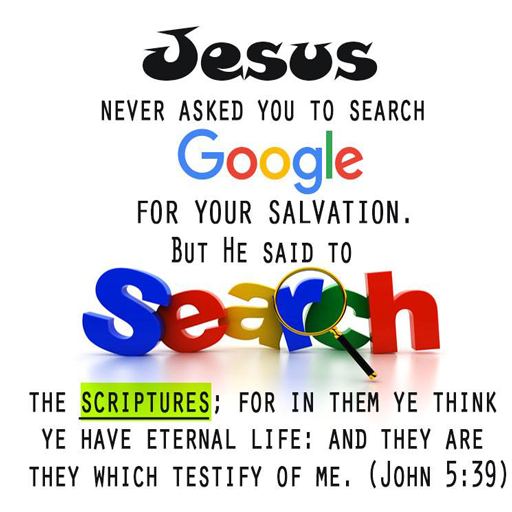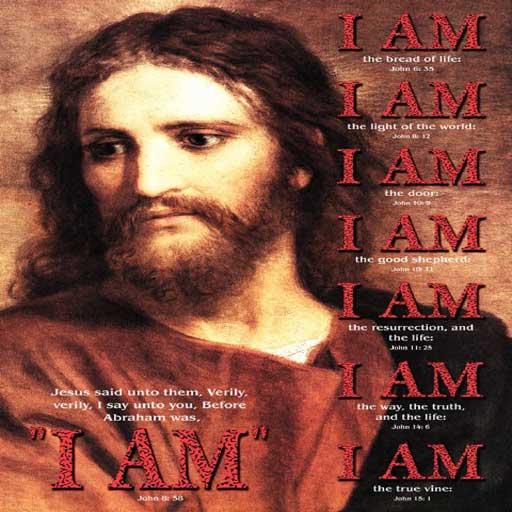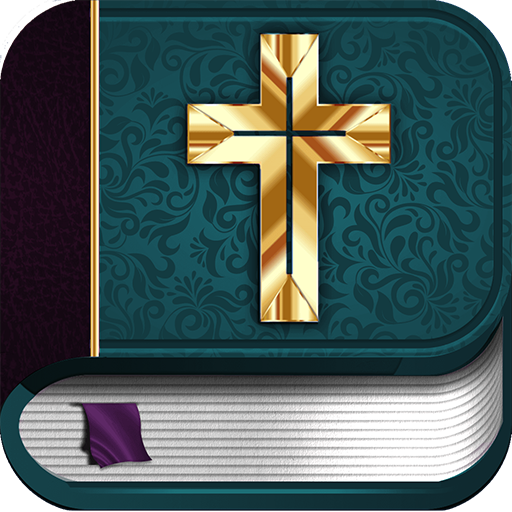The Family Altar ~ Daily Manna
Graj na PC z BlueStacks – Platforma gamingowa Android, która uzyskała zaufanie ponad 500 milionów graczy!
Strona zmodyfikowana w dniu: 9 stycznia 2017
Play The Family Altar ~ Daily Manna on PC
Get daily devotionals(Branham Quote to the Bride of Christ) and bible verses that are inspirational, easy to understand and grows your relationship with God as time is fading.
-365/366 Daily Devotions
- Daily Scripture quotation from the King James Version
- Daily inspiration thought, pertaining to the daily scripture quotation, taken from the messages of Bro. William Branham.
- Additional scripture readings listed each day will lead you through your entire Bible in one year.
THIS APPS IS SPECIALLY MADE FOR YOU.
Zagraj w The Family Altar ~ Daily Manna na PC. To takie proste.
-
Pobierz i zainstaluj BlueStacks na PC
-
Zakończ pomyślnie ustawienie Google, aby otrzymać dostęp do sklepu Play, albo zrób to później.
-
Wyszukaj The Family Altar ~ Daily Manna w pasku wyszukiwania w prawym górnym rogu.
-
Kliknij, aby zainstalować The Family Altar ~ Daily Manna z wyników wyszukiwania
-
Ukończ pomyślnie rejestrację Google (jeśli krok 2 został pominięty) aby zainstalować The Family Altar ~ Daily Manna
-
Klinij w ikonę The Family Altar ~ Daily Manna na ekranie startowym, aby zacząć grę