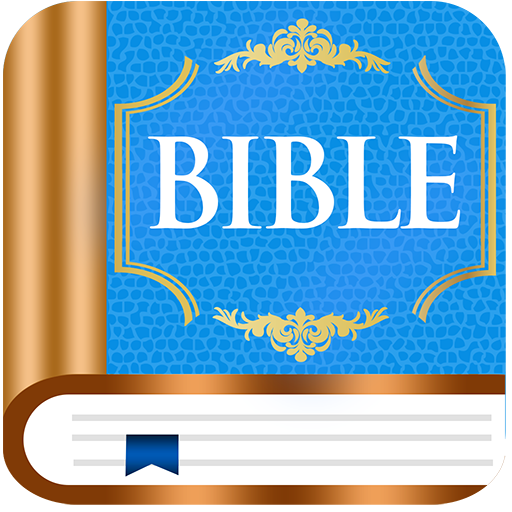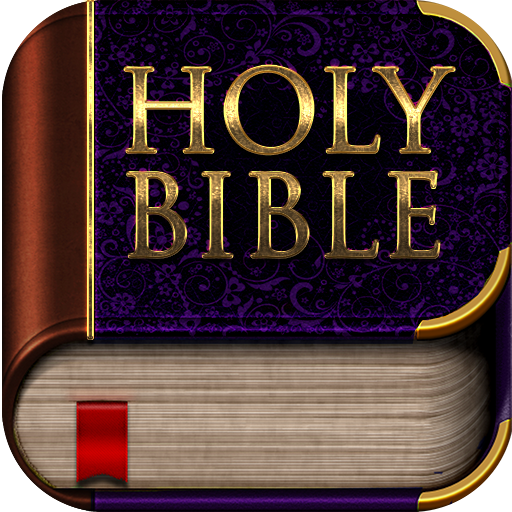New King James Bible free
Juega en PC con BlueStacks: la plataforma de juegos Android, en la que confían más de 500 millones de jugadores.
Página modificada el: 10 de abril de 2019
Play New King James Bible free on PC
Read, listen and study this amazing Bible, New King James Version, freely on your phone or table, even if you do not have Internet connection
Benefits of the App:
- Bible audio free: listen the Holy Word
- Bible offline: readable at any time when not connected to Wi-Fi
- You can easily navigate to any book, chapter and verse.
- Search by keyword: Look for specific words with our Search tool
- Bookmark and highlight verses
- Make list of Favorites
- Adjust font size (for a better Bible Reading experience)
- Copy, paste and share verses on social networks
- Add notes to verses and create your own list of notes by date
- Set Day/night mode switching for a comfortable reading
- After a break, you see the current verse of the book you were last reading
The New Version of the King James Bible was created in 1975 by more than 100 Bible scholars and church leaders who worked for seven years in order to create a modern translation of Scriptures but keeping the purity and beauty of the original King James.
The Old Testament contains 39 books (Genesis, Exodus, Leviticus, Numbers, Deuteronomy, Joshua, Judges, Ruth, 1 Samuel, 2 Samuel, 1 Kings, 2 Kings, 1 Chronicles, 2 Chronicles, Ezra, Nehemiah, Esther, Job, Psalms, Proverbs, Ecclesiastes, Song of Solomon, Isaiah, Jeremiah, Lamentations, Ezekiel, Daniel, Hosea, Joel, Amos, Obadiah, Jonah, Micah, Nahum, Habakkuk, Zephaniah, Haggai, Zechariah, Malachi)
The New Testament contains 27 books (Matthew, Mark, Luke, John, Acts, Romans, Corinthians 1 and 2, Galatians, Ephesians, Philippians, Colossians, 1 Thessalonians, 2 Thessalonians, 1 Timothy, 2 Timothy, Titus, Philemon, Hebrews, James, 1 Peter, 2 Peter, 1 John, 2 John, 3 John, Jude, Revelation)
This is a beautiful version you will love to read. Download it now for free and enjoy the best Bible online wherever you go.
Juega New King James Bible free en la PC. Es fácil comenzar.
-
Descargue e instale BlueStacks en su PC
-
Complete el inicio de sesión de Google para acceder a Play Store, o hágalo más tarde
-
Busque New King James Bible free en la barra de búsqueda en la esquina superior derecha
-
Haga clic para instalar New King James Bible free desde los resultados de búsqueda
-
Complete el inicio de sesión de Google (si omitió el paso 2) para instalar New King James Bible free
-
Haz clic en el ícono New King James Bible free en la pantalla de inicio para comenzar a jugar