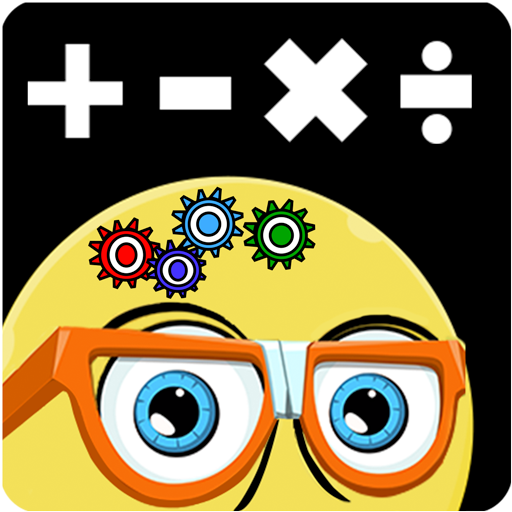1st Grade Activities
Mainkan di PC dengan BlueStacks – platform Game-Game Android, dipercaya oleh lebih dari 500 juta gamer.
Halaman Dimodifikasi Aktif: 13 Desember 2018
Play 1st Grade Activities on PC
Developed by California credentialed teachers, First Grade Activities app is a collection of 60 exciting educational games for first graders.
Features:
* Developed by California credentialed teachers.
* 60 different games that teach first graders about colors, shapes, size, letters, numbers, differences, words, matching and math.
* Dozens of sounds and voice recordings of colors, letters, fruit names, shapes and more.
* Designed for children — no confusing menus or navigation.
* Unlimited play! Each game flows right into the next.
* Earn stickers as you complete the lessons.
Mainkan 1st Grade Activities di PC Mudah saja memulainya.
-
Unduh dan pasang BlueStacks di PC kamu
-
Selesaikan proses masuk Google untuk mengakses Playstore atau lakukan nanti
-
Cari 1st Grade Activities di bilah pencarian di pojok kanan atas
-
Klik untuk menginstal 1st Grade Activities dari hasil pencarian
-
Selesaikan proses masuk Google (jika kamu melewati langkah 2) untuk menginstal 1st Grade Activities
-
Klik ikon 1st Grade Activities di layar home untuk membuka gamenya