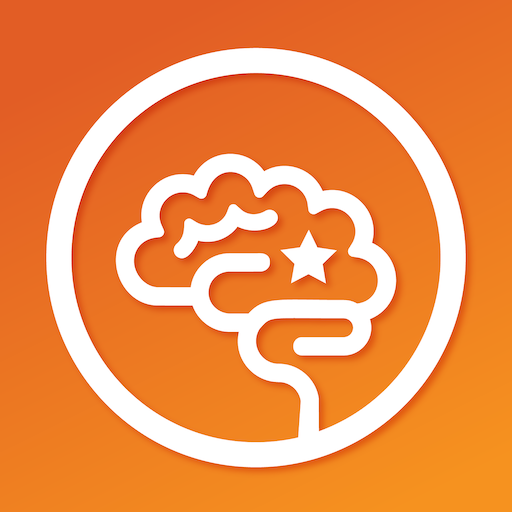playmeo Group Games & Activities
Chơi trên PC với BlueStacks - Nền tảng chơi game Android, được hơn 500 triệu game thủ tin tưởng.
Trang đã được sửa đổi vào: 17 tháng 1, 2021
Play playmeo Group Games & Activities on PC
In short, this app will help you find the perfect group activity to quickly engage your group & have fun.
playmeo hosts the largest online database of group games & activities in the world - everything you need to invite small & large groups of people to play, interact, share, trust & learn.
Fun group activities are one of the most powerful (and attractive) ways to help people connect. And the research shows that building strong, positive & healthy relationships will absolutely amplify the results of whatever your group is trying to get done.
This app will give you immediate access to dozens of:
• Ice-breakers & Get-To-Know-You Games
• Energisers & Brain Breaks
• Tag & PE Games
• Trust & Empathy Exercises
• Team-Building Activities & Puzzles
• Fun Large Group Games
New group activities are added regularly, all free, forever!
Features:
• Step-by-Step Instructions
• Video Tutorials
• Dozens of Variations
• Watch episodes of the Facilitator Tips video tutorial series
• Learn valuable leadership skills
• Share your own own group activity ideas
Ideal for classroom & PE teachers, experiential educators, corporate trainers & camp leaders.
All of the activities featured in this app work because people love ‘em. They are universally appealing & require few, if any, props to play. All you have to do is gather your group, open the app & play.
The app also provides an easy login portal for premium subscribers to playmeo’s online activity database.
Hours & hours of fun, guaranteed!
Try the playmeo app today!
For more information, follow us on twitter @playmeo or visit our website www.playmeo.com
Chơi playmeo Group Games & Activities trên PC. Rất dễ để bắt đầu
-
Tải và cài đặt BlueStacks trên máy của bạn
-
Hoàn tất đăng nhập vào Google để đến PlayStore, hoặc thực hiện sau
-
Tìm playmeo Group Games & Activities trên thanh tìm kiếm ở góc phải màn hình
-
Nhấn vào để cài đặt playmeo Group Games & Activities trong danh sách kết quả tìm kiếm
-
Hoàn tất đăng nhập Google (nếu bạn chưa làm bước 2) để cài đặt playmeo Group Games & Activities
-
Nhấn vào icon playmeo Group Games & Activities tại màn hình chính để bắt đầu chơi