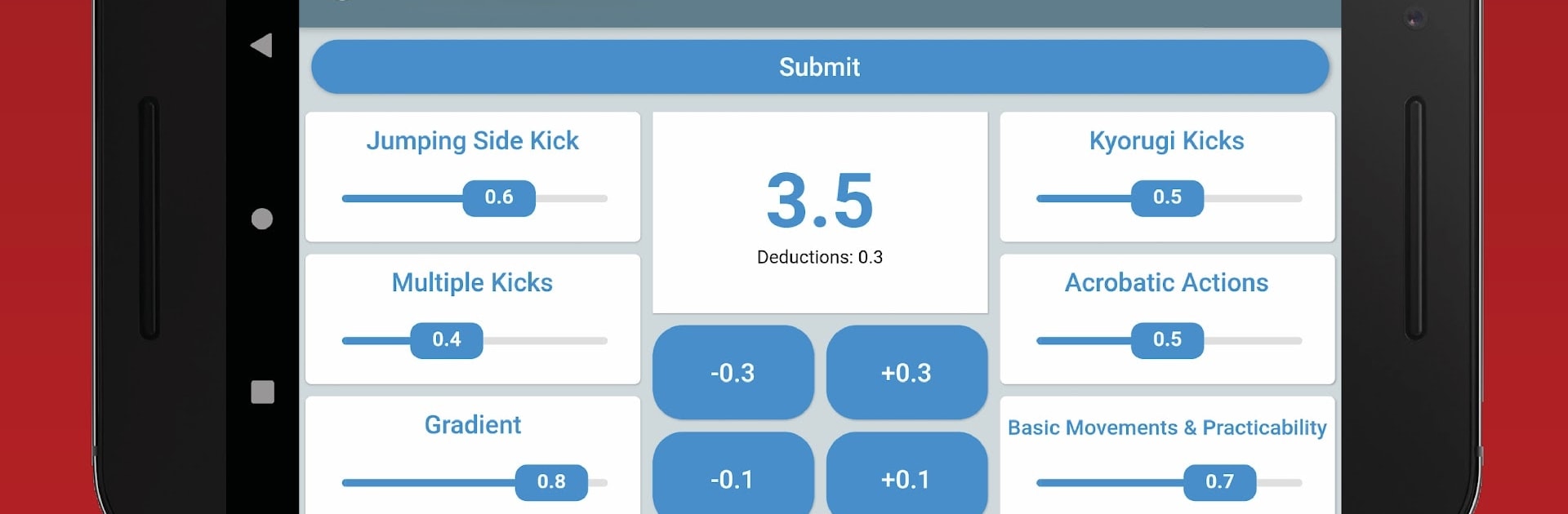

Total TKD Scorer
Play on PC with BlueStacks – the Android Gaming Platform, trusted by 500M+ gamers.
Page Modified on: Dec 4, 2022
Play Total TKD Scorer on PC or Mac
Step into the World of Total TKD Scorer, a thrilling Sports game from the house of Dennis M. Cheng. Play this Android game on BlueStacks App Player and experience immersive gaming on PC or Mac.
About the Game
“Total TKD Scorer” by Dennis M. Cheng is a dynamic sports application designed for taekwondo enthusiasts. This all-in-one scoring tool supports WT kyorugi, traditional poomsae, and freestyle poomsae events. It’s perfect for dojangs/clubs, collegiate teams, or anyone looking to dive deeper into the art of competitive taekwondo.
Game Features
-
Scoring
Use your phone to score kyorugi, traditional poomsae, and freestyle poomsae just like a modern handheld scoring device. The app’s interface smartly adjusts when your phone is held sideways. -
Keep Track of Standings
Easily enter competitors’ names and monitor kyorugi matches and poomsae standings in one convenient place. -
Learning Mode
Curious about the rules? Turn on learning mode to discover how competition elements are scored, aiding athletes, parents, and volunteers. -
Ref Mode
Access referee commands directly on the scoring screen, ideal for referee training and instruction. -
Referee Dictionary
Get familiar with referee commands in Anglicized Korean, complete with English translations and hand signals, including gam-jeom signals.
Remember, enhancing your experience with BlueStacks offers a seamless experience across “Total TKD Scorer.”
Get ready for a buttery smooth, high-performance gaming action only on BlueStacks.
Play Total TKD Scorer on PC. It’s easy to get started.
-
Download and install BlueStacks on your PC
-
Complete Google sign-in to access the Play Store, or do it later
-
Look for Total TKD Scorer in the search bar at the top right corner
-
Click to install Total TKD Scorer from the search results
-
Complete Google sign-in (if you skipped step 2) to install Total TKD Scorer
-
Click the Total TKD Scorer icon on the home screen to start playing



