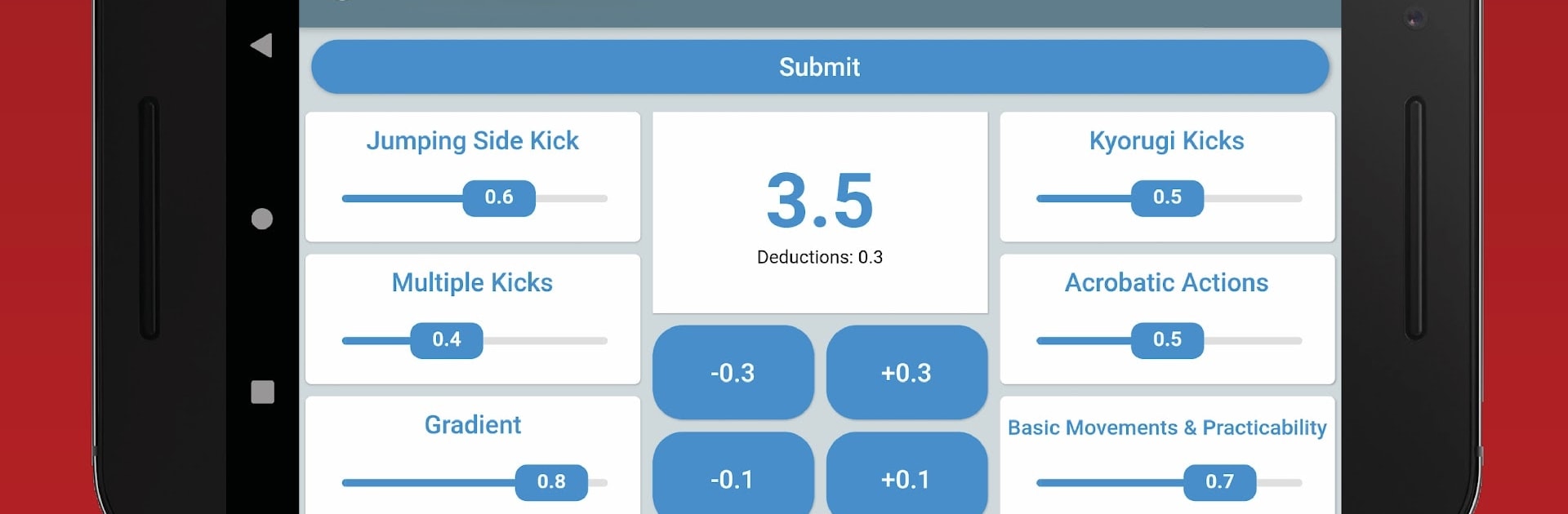

Total TKD Scorer
Jogue no PC com BlueStacks - A Plataforma de Jogos Android, confiada por mais de 500 milhões de jogadores.
Página modificada em: 4 de dez. de 2022
Play Total TKD Scorer on PC or Mac
Step into the World of Total TKD Scorer, a thrilling Sports game from the house of Dennis M. Cheng. Play this Android game on BlueStacks App Player and experience immersive gaming on PC or Mac.
About the Game
“Total TKD Scorer” by Dennis M. Cheng is a dynamic sports application designed for taekwondo enthusiasts. This all-in-one scoring tool supports WT kyorugi, traditional poomsae, and freestyle poomsae events. It’s perfect for dojangs/clubs, collegiate teams, or anyone looking to dive deeper into the art of competitive taekwondo.
Game Features
-
Scoring
Use your phone to score kyorugi, traditional poomsae, and freestyle poomsae just like a modern handheld scoring device. The app’s interface smartly adjusts when your phone is held sideways. -
Keep Track of Standings
Easily enter competitors’ names and monitor kyorugi matches and poomsae standings in one convenient place. -
Learning Mode
Curious about the rules? Turn on learning mode to discover how competition elements are scored, aiding athletes, parents, and volunteers. -
Ref Mode
Access referee commands directly on the scoring screen, ideal for referee training and instruction. -
Referee Dictionary
Get familiar with referee commands in Anglicized Korean, complete with English translations and hand signals, including gam-jeom signals.
Remember, enhancing your experience with BlueStacks offers a seamless experience across “Total TKD Scorer.”
Get ready for a buttery smooth, high-performance gaming action only on BlueStacks.
Jogue Total TKD Scorer no PC. É fácil começar.
-
Baixe e instale o BlueStacks no seu PC
-
Conclua o login do Google para acessar a Play Store ou faça isso mais tarde
-
Procure por Total TKD Scorer na barra de pesquisa no canto superior direito
-
Clique para instalar Total TKD Scorer a partir dos resultados da pesquisa
-
Conclua o login do Google (caso você pulou a etapa 2) para instalar o Total TKD Scorer
-
Clique no ícone do Total TKD Scorer na tela inicial para começar a jogar
