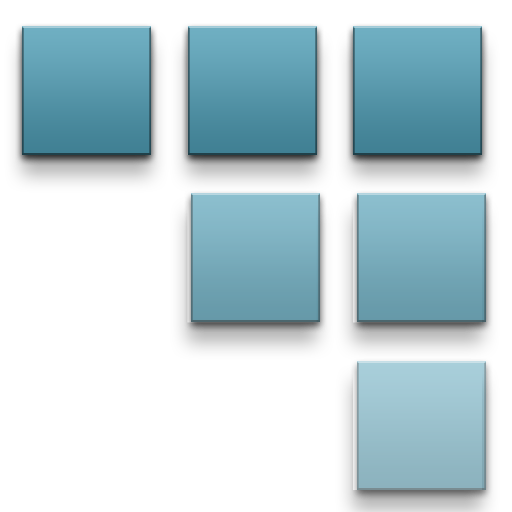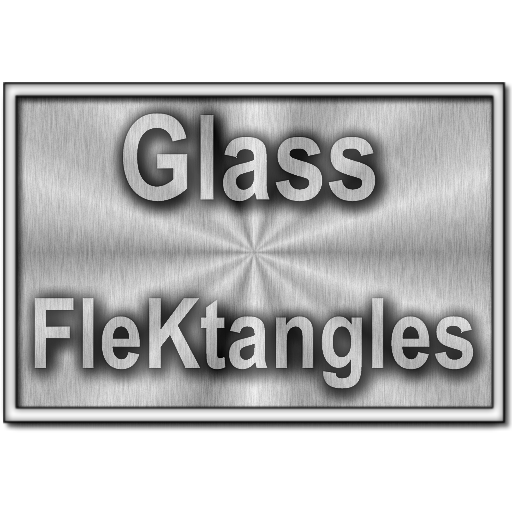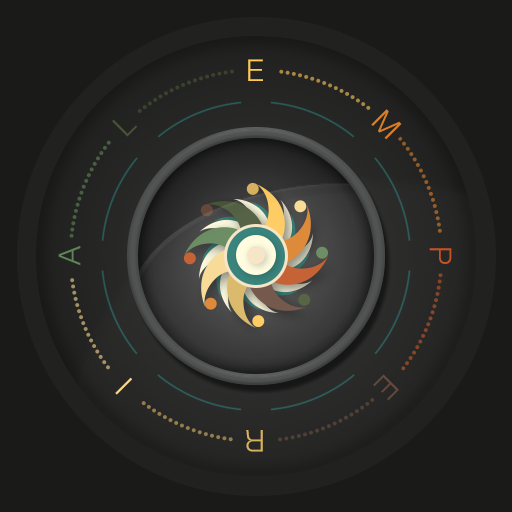
Emperial - Circle Retro Icons
Mainkan di PC dengan BlueStacks – platform Game-Game Android, dipercaya oleh lebih dari 500 juta gamer.
Halaman Dimodifikasi Aktif: 30 Oktober 2019
Play Emperial - Circle Retro Icons on PC
Rule your phone with Emperial.
Beautiful retro colors with highest quality iconography, hundreds of matching wallpapers included, and full launcher support for all popular launchers!
FEATURES
• Over 3,600+ HD icons
• Icon masking for unthemed icons
• 150+ matching wallpapers included
• Support for all popular dynamic calendars
• Includes Marshmallow support to theme settings shortcut icons
• Exclusive Samsung and Cyanogen C-Apps system designs
• Matching clock widget included
• Easily request icons, search, and more
• Supports Muzei live wallpaper
• Frequent updates
LAUNCHER SUPPORT
• Built-in support for Nova, Action, Aviate, Cyanogen, Apex, Everything.me, GO, Inspire, KK, Lucid, Next, Nine, Smart, Solo, TSF and Themer
• Full support for all popular launchers, simply apply from your launcher settings
• Unicon and XGELS support
Now supporting Sony Launcher
★ ★ ★ ★ ★ Thank you for your support! ★ ★ ★ ★ ★
Contact DrumDestroyer Themes
Join our Discord server to leave suggestions, help or say hello: https://discord.gg/pccZGwW
Twitter: @drumdestroyer
Mainkan Emperial - Circle Retro Icons di PC Mudah saja memulainya.
-
Unduh dan pasang BlueStacks di PC kamu
-
Selesaikan proses masuk Google untuk mengakses Playstore atau lakukan nanti
-
Cari Emperial - Circle Retro Icons di bilah pencarian di pojok kanan atas
-
Klik untuk menginstal Emperial - Circle Retro Icons dari hasil pencarian
-
Selesaikan proses masuk Google (jika kamu melewati langkah 2) untuk menginstal Emperial - Circle Retro Icons
-
Klik ikon Emperial - Circle Retro Icons di layar home untuk membuka gamenya