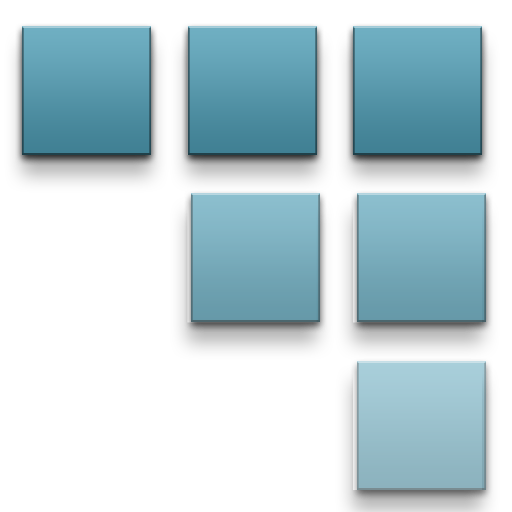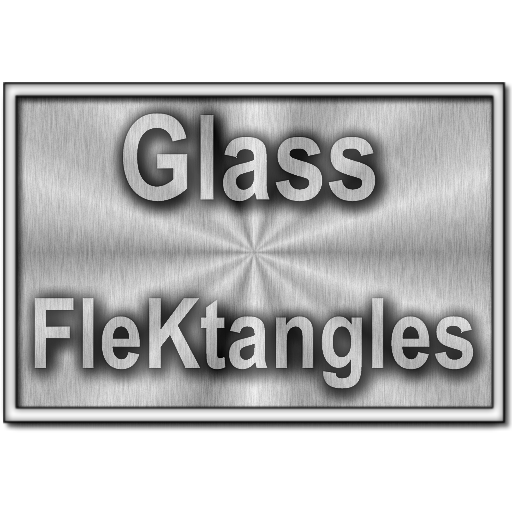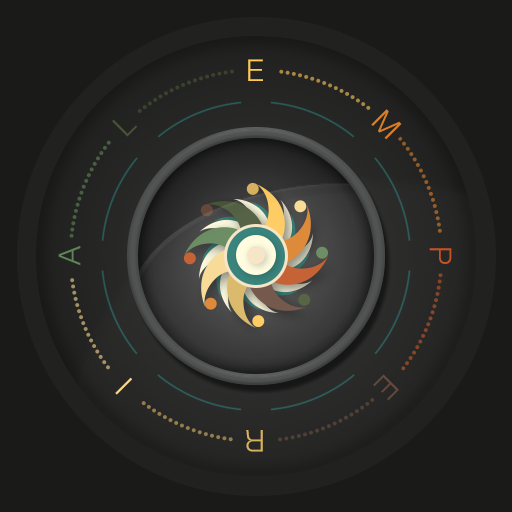
Emperial - Circle Retro Icons
Graj na PC z BlueStacks – Platforma gamingowa Android, która uzyskała zaufanie ponad 500 milionów graczy!
Strona zmodyfikowana w dniu: 30 października 2019
Play Emperial - Circle Retro Icons on PC
Rule your phone with Emperial.
Beautiful retro colors with highest quality iconography, hundreds of matching wallpapers included, and full launcher support for all popular launchers!
FEATURES
• Over 3,600+ HD icons
• Icon masking for unthemed icons
• 150+ matching wallpapers included
• Support for all popular dynamic calendars
• Includes Marshmallow support to theme settings shortcut icons
• Exclusive Samsung and Cyanogen C-Apps system designs
• Matching clock widget included
• Easily request icons, search, and more
• Supports Muzei live wallpaper
• Frequent updates
LAUNCHER SUPPORT
• Built-in support for Nova, Action, Aviate, Cyanogen, Apex, Everything.me, GO, Inspire, KK, Lucid, Next, Nine, Smart, Solo, TSF and Themer
• Full support for all popular launchers, simply apply from your launcher settings
• Unicon and XGELS support
Now supporting Sony Launcher
★ ★ ★ ★ ★ Thank you for your support! ★ ★ ★ ★ ★
Contact DrumDestroyer Themes
Join our Discord server to leave suggestions, help or say hello: https://discord.gg/pccZGwW
Twitter: @drumdestroyer
Zagraj w Emperial - Circle Retro Icons na PC. To takie proste.
-
Pobierz i zainstaluj BlueStacks na PC
-
Zakończ pomyślnie ustawienie Google, aby otrzymać dostęp do sklepu Play, albo zrób to później.
-
Wyszukaj Emperial - Circle Retro Icons w pasku wyszukiwania w prawym górnym rogu.
-
Kliknij, aby zainstalować Emperial - Circle Retro Icons z wyników wyszukiwania
-
Ukończ pomyślnie rejestrację Google (jeśli krok 2 został pominięty) aby zainstalować Emperial - Circle Retro Icons
-
Klinij w ikonę Emperial - Circle Retro Icons na ekranie startowym, aby zacząć grę