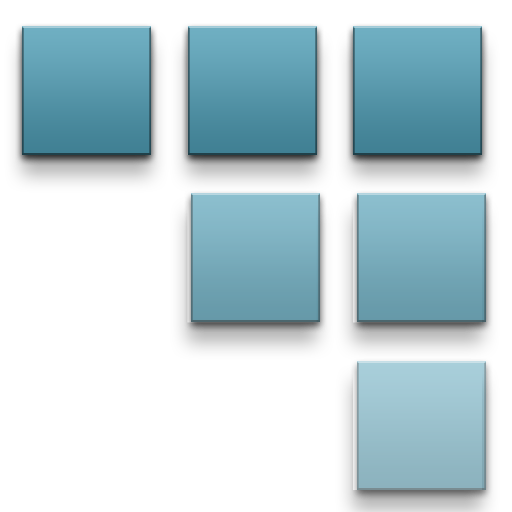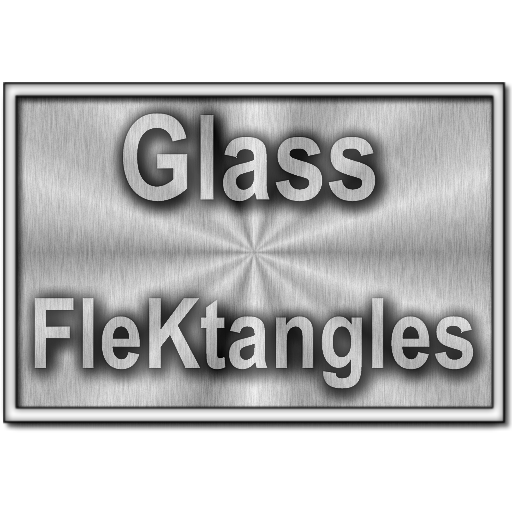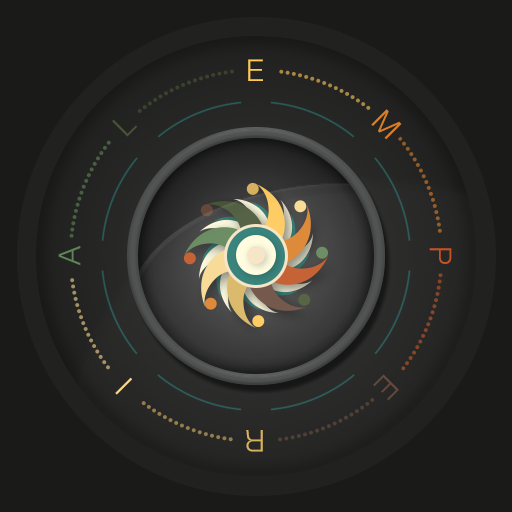
Emperial - Circle Retro Icons
个性化 | DrumDestroyer Themes
在電腦上使用BlueStacks –受到5億以上的遊戲玩家所信任的Android遊戲平台。
Play Emperial - Circle Retro Icons on PC
PLEASE RATE AND REVIEW!!
Rule your phone with Emperial.
Beautiful retro colors with highest quality iconography, hundreds of matching wallpapers included, and full launcher support for all popular launchers!
FEATURES
• Over 3,600+ HD icons
• Icon masking for unthemed icons
• 150+ matching wallpapers included
• Support for all popular dynamic calendars
• Includes Marshmallow support to theme settings shortcut icons
• Exclusive Samsung and Cyanogen C-Apps system designs
• Matching clock widget included
• Easily request icons, search, and more
• Supports Muzei live wallpaper
• Frequent updates
LAUNCHER SUPPORT
• Built-in support for Nova, Action, Aviate, Cyanogen, Apex, Everything.me, GO, Inspire, KK, Lucid, Next, Nine, Smart, Solo, TSF and Themer
• Full support for all popular launchers, simply apply from your launcher settings
• Unicon and XGELS support
Now supporting Sony Launcher
★ ★ ★ ★ ★ Thank you for your support! ★ ★ ★ ★ ★
Contact DrumDestroyer Themes
Join our Discord server to leave suggestions, help or say hello: https://discord.gg/pccZGwW
Twitter: @drumdestroyer
Rule your phone with Emperial.
Beautiful retro colors with highest quality iconography, hundreds of matching wallpapers included, and full launcher support for all popular launchers!
FEATURES
• Over 3,600+ HD icons
• Icon masking for unthemed icons
• 150+ matching wallpapers included
• Support for all popular dynamic calendars
• Includes Marshmallow support to theme settings shortcut icons
• Exclusive Samsung and Cyanogen C-Apps system designs
• Matching clock widget included
• Easily request icons, search, and more
• Supports Muzei live wallpaper
• Frequent updates
LAUNCHER SUPPORT
• Built-in support for Nova, Action, Aviate, Cyanogen, Apex, Everything.me, GO, Inspire, KK, Lucid, Next, Nine, Smart, Solo, TSF and Themer
• Full support for all popular launchers, simply apply from your launcher settings
• Unicon and XGELS support
Now supporting Sony Launcher
★ ★ ★ ★ ★ Thank you for your support! ★ ★ ★ ★ ★
Contact DrumDestroyer Themes
Join our Discord server to leave suggestions, help or say hello: https://discord.gg/pccZGwW
Twitter: @drumdestroyer
在電腦上遊玩Emperial - Circle Retro Icons . 輕易上手.
-
在您的電腦上下載並安裝BlueStacks
-
完成Google登入後即可訪問Play商店,或等你需要訪問Play商店十再登入
-
在右上角的搜索欄中尋找 Emperial - Circle Retro Icons
-
點擊以從搜索結果中安裝 Emperial - Circle Retro Icons
-
完成Google登入(如果您跳過了步驟2),以安裝 Emperial - Circle Retro Icons
-
在首頁畫面中點擊 Emperial - Circle Retro Icons 圖標來啟動遊戲