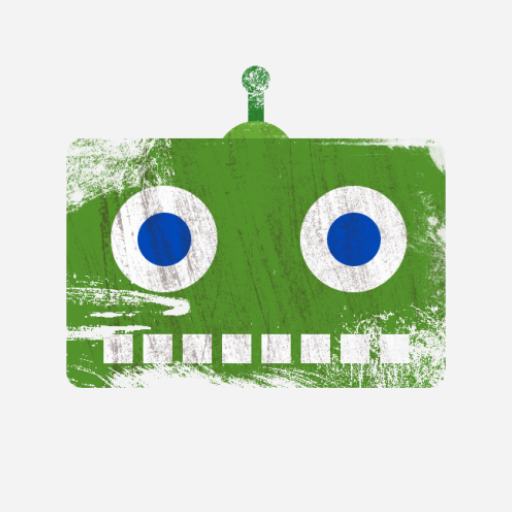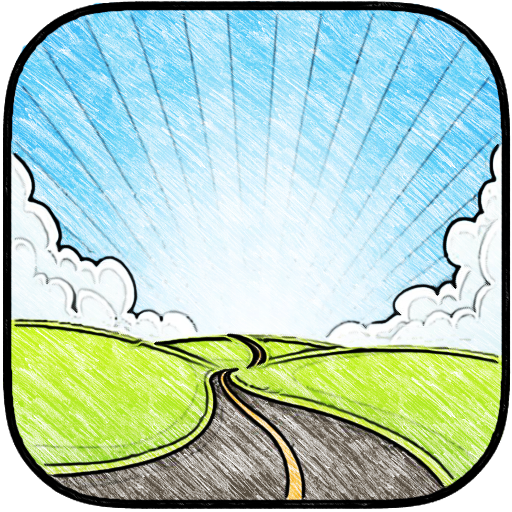Empire Icon Pack
맞춤 설정 | DrumDestroyer Themes
5억명 이상의 게이머가 신뢰하는 안드로이드 게임 플랫폼 BlueStacks으로 PC에서 플레이하세요.
Play Empire Icon Pack on PC
Make your phone rule with Empire. Beautiful retro colors with highest quality iconography, hundreds of matching wallpapers included, and full launcher support for all popular launchers!
FEATURES
• Ultra-crisp ultimate HD quality iconography
• Icon masking for unthemed icons
• 150+ matching wallpapers included
• Support for all popular dynamic calendars
• Includes Marshmallow support to theme settings shortcut icons
• Exclusive Samsung and Cyanogen C-Apps system designs
• Matching clock widget included
• Easily request icons, search, and more
• Supports Muzei live wallpaper
• Frequent updates
LAUNCHER SUPPORT
• Built-in support for Nova, Action, Aviate, Cyanogen, Apex, Everything.me, GO, Inspire, KK, Lucid, Next, Nine, Smart, Solo, TSF and Themer
• Full support for all popular launchers, simply apply from your launcher settings
• Unicon and XGELS support
Now supporting Sony Launcher
★ ★ ★ ★ ★ Thank you for your support! ★ ★ ★ ★ ★
Contact DrumDestroyer Themes
Join our Discord server to leave suggestions, help or say hello: https://discord.gg/pccZGwW
Twitter: @drumdestroyer
FEATURES
• Ultra-crisp ultimate HD quality iconography
• Icon masking for unthemed icons
• 150+ matching wallpapers included
• Support for all popular dynamic calendars
• Includes Marshmallow support to theme settings shortcut icons
• Exclusive Samsung and Cyanogen C-Apps system designs
• Matching clock widget included
• Easily request icons, search, and more
• Supports Muzei live wallpaper
• Frequent updates
LAUNCHER SUPPORT
• Built-in support for Nova, Action, Aviate, Cyanogen, Apex, Everything.me, GO, Inspire, KK, Lucid, Next, Nine, Smart, Solo, TSF and Themer
• Full support for all popular launchers, simply apply from your launcher settings
• Unicon and XGELS support
Now supporting Sony Launcher
★ ★ ★ ★ ★ Thank you for your support! ★ ★ ★ ★ ★
Contact DrumDestroyer Themes
Join our Discord server to leave suggestions, help or say hello: https://discord.gg/pccZGwW
Twitter: @drumdestroyer
PC에서 Empire Icon Pack 플레이해보세요.
-
BlueStacks 다운로드하고 설치
-
Google Play 스토어에 로그인 하기(나중에 진행가능)
-
오른쪽 상단 코너에 Empire Icon Pack 검색
-
검색 결과 중 Empire Icon Pack 선택하여 설치
-
구글 로그인 진행(만약 2단계를 지나갔을 경우) 후 Empire Icon Pack 설치
-
메인 홈화면에서 Empire Icon Pack 선택하여 실행