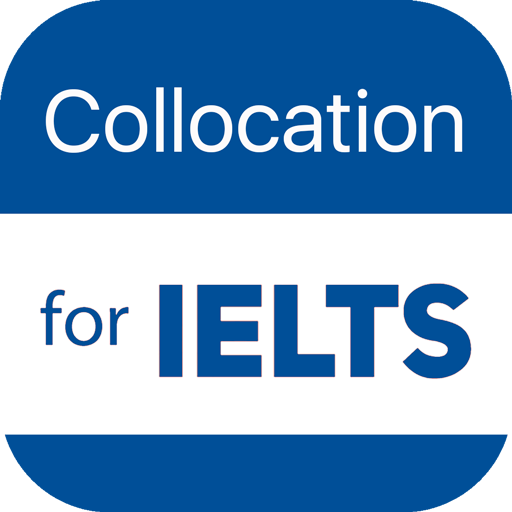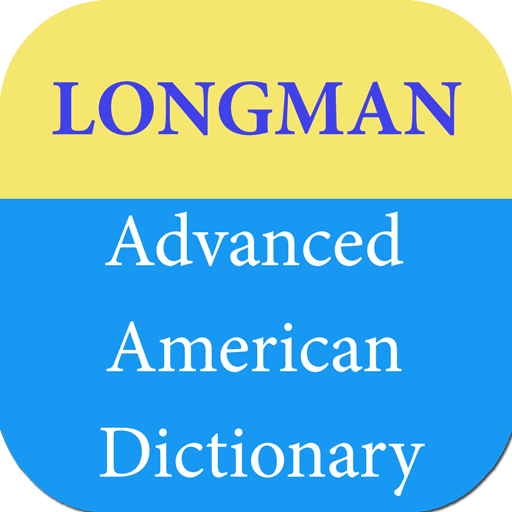Collocations - Thesaurus English Offline
Play on PC with BlueStacks – the Android Gaming Platform, trusted by 500M+ gamers.
Page Modified on: October 17, 2019
Play Collocations - Thesaurus English Offline on PC
For example, when writing about research, which verb should you use? Do you make research or do research? This dictionary helps you to find the correct collocation: do research. It also tells you that some combinations (such as make research) are not correct, and offers you alternatives for a more formal written context, such as conduct research.
The thesaurus section of this dictionary helps you to increase your vocabulary by grouping together words that are similar in meaning and showing the word combinations that are used with each word. For example, famous, legendary, eminent and notorious all have similar meanings but are typically used in different contexts: eminent is typically used about scientists, legendary is typically used about musicians and performers, and notorious is usually used about criminals.
Features:
75,000 collocations show the words that occur together in natural English
80,000 corpus-based examples show how word combinations are used in typical contexts
7,000 synonyms and antonyms are shown with their typical collocations
Notes on formality and grammar ensure that you produce natural English every time
Warning notes help you to avoid common errors
Includes words from the Academic Word List
Includes the new Academic Collocations List – the most frequent collocations used in academic English
Hundreds of interactive activities to help you improve your knowledge of collocations
- PLUS additional collocations, synonyms, and word origins
- Guide on how to use the dictionary
- Search using wildcards and suggested words
- Predictive text in search helps you with spelling as you look for words
- Search for idioms and phrasal verbs
- Search history to help you find recently searched for words
- Support for search from within other compatible apps on your device
- Bookmark your favorite words
- Word-of-the-Day
- My vocabulary
Play Collocations - Thesaurus English Offline on PC. It’s easy to get started.
-
Download and install BlueStacks on your PC
-
Complete Google sign-in to access the Play Store, or do it later
-
Look for Collocations - Thesaurus English Offline in the search bar at the top right corner
-
Click to install Collocations - Thesaurus English Offline from the search results
-
Complete Google sign-in (if you skipped step 2) to install Collocations - Thesaurus English Offline
-
Click the Collocations - Thesaurus English Offline icon on the home screen to start playing