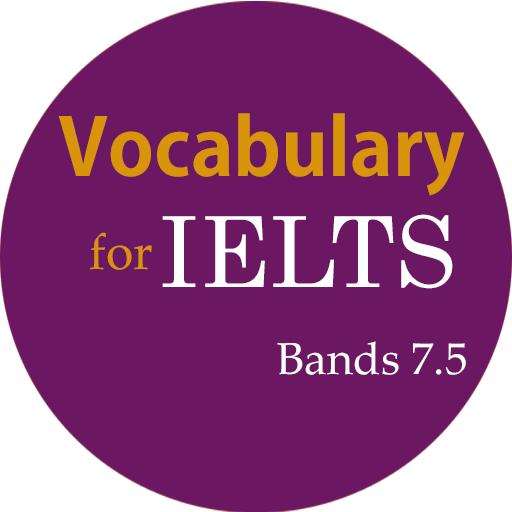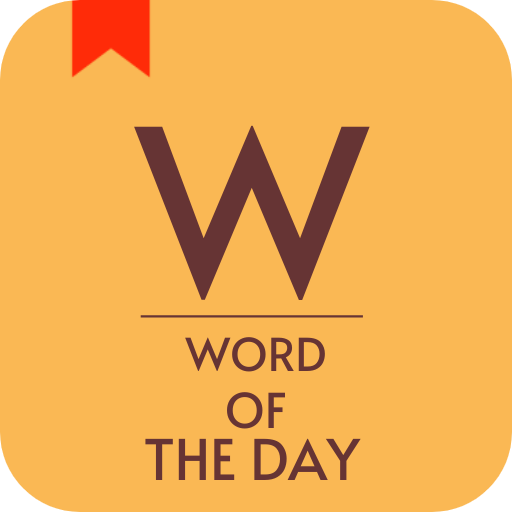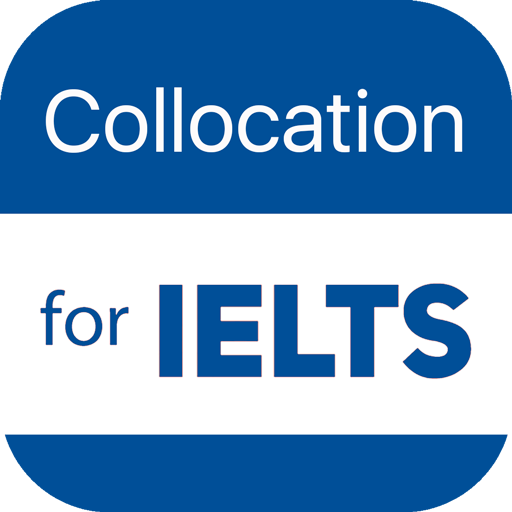
IELTS Collocations
Graj na PC z BlueStacks – Platforma gamingowa Android, która uzyskała zaufanie ponad 500 milionów graczy!
Strona zmodyfikowana w dniu: 17 października 2019
Play IELTS Collocations on PC
- Some of the most important vocabulary needed for IELTS writing are collocations. These are essential when expanding your vocabulary. Basically, collocations are 2 or 3 words that commonly go together and sound just right to a native speaker. For some tips on building your vocabulary take a look at this application.
- If you do not know how to use collocations then they will sound or look ‘wrong’ to a native speaker .
● Why are collocations so important?
- In the marking criteria in IELTS, you are marked on Lexical Resource (vocabulary). You will be marked on the way you use collocations in the writing section, mainly essays. Here is what it says in the Public Band Descriptors about Writing task 2 Band 7
- Not only are collocations in IELTS important for writing, but they are useful in the speaking test also. They give your speech a smooth natural flow, which if used well, can help you get a Band 7 or more in the speaking test. You have to know how to use them correctly though.
● How do I learn collocations?
- When you learn new words you must learn the surrounding words or the matching words that help it collocate. Do not just memorise words on their own. Collocations are like chunks of language and there are various patterns to these.
- The best way to learn collocations is through reading, listening and making your own sentences. I advise making a vocabulary book where you write out example sentences. I do not advise making word lists because you must know how collocations work in the surrounding sentence. These also have to be reviewed regularly and put into practice.
● There are quite a few patterns such as:
- Verb + Noun
- Verb + Adverb
- Adjective + Noun
- Adverb + Adjective
- Noun + Noun
- Collocations with ‘have’ or ‘take’
The app is free and support OFFLINE. It'll perfect for English learner.
Zagraj w IELTS Collocations na PC. To takie proste.
-
Pobierz i zainstaluj BlueStacks na PC
-
Zakończ pomyślnie ustawienie Google, aby otrzymać dostęp do sklepu Play, albo zrób to później.
-
Wyszukaj IELTS Collocations w pasku wyszukiwania w prawym górnym rogu.
-
Kliknij, aby zainstalować IELTS Collocations z wyników wyszukiwania
-
Ukończ pomyślnie rejestrację Google (jeśli krok 2 został pominięty) aby zainstalować IELTS Collocations
-
Klinij w ikonę IELTS Collocations na ekranie startowym, aby zacząć grę