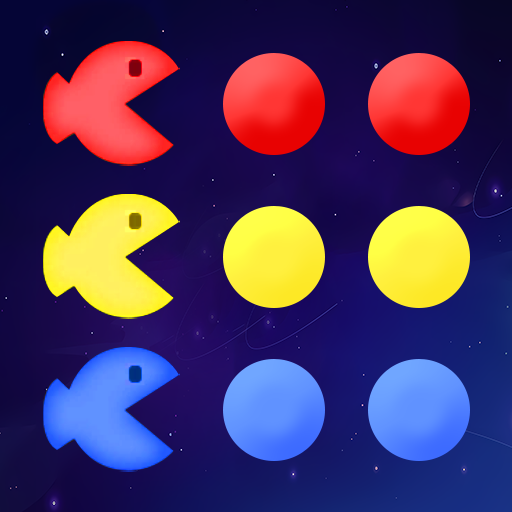Catch The Thief: Auto Chess
Spiele auf dem PC mit BlueStacks - der Android-Gaming-Plattform, der über 500 Millionen Spieler vertrauen.
Seite geändert am: 29.12.2022
Play Catch The Thief: Auto Chess on PC
Only one character from the police camp and thief camp can move only one step in each round until the policemen have surrounded the thief. Help policemen to catch the thief and win!
You need to carefully plan each move of every piece and calculate every possibility in the game to obtain the final victory and uphold justice!
This is a game that tests your IQ. Think carefully as to how to help policemen catch the thief and prevent him from escaping. You have a thief to catch now!
Spiele Catch The Thief: Auto Chess auf dem PC. Der Einstieg ist einfach.
-
Lade BlueStacks herunter und installiere es auf deinem PC
-
Schließe die Google-Anmeldung ab, um auf den Play Store zuzugreifen, oder mache es später
-
Suche in der Suchleiste oben rechts nach Catch The Thief: Auto Chess
-
Klicke hier, um Catch The Thief: Auto Chess aus den Suchergebnissen zu installieren
-
Schließe die Google-Anmeldung ab (wenn du Schritt 2 übersprungen hast), um Catch The Thief: Auto Chess zu installieren.
-
Klicke auf dem Startbildschirm auf das Catch The Thief: Auto Chess Symbol, um mit dem Spielen zu beginnen