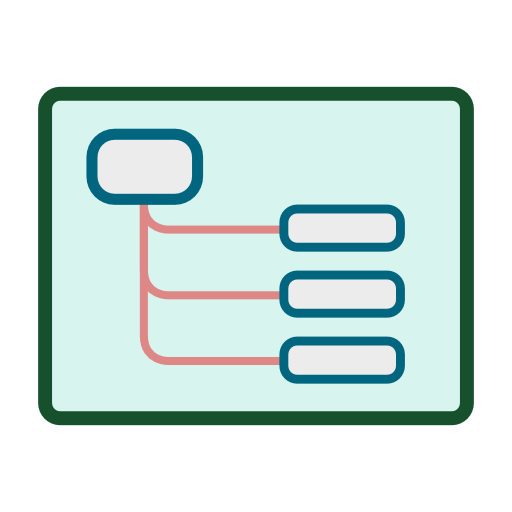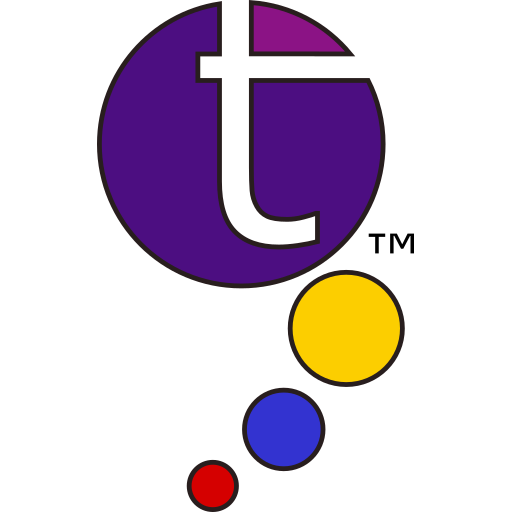
Thortspace 3D Collaborative Mind Mapping Software
Chơi trên PC với BlueStacks - Nền tảng chơi game Android, được hơn 500 triệu game thủ tin tưởng.
Trang đã được sửa đổi vào: 4 tháng 3, 2020
Play thortspace on PC
Initially the Mobile versions of the Thortspace App were thought to be a supporting addition to the Desktop versions. For example if you were out and about you could add some Thorts to a sphere when they occured to you, but then wait to get home or back to your office before you really put those Thorts into the places where they belonged, edited your Categories or Arrangements and considered their connections with Paths.
While it is probably fair to say that the bigger the screen you use Thortspace on, the better the experience you get when using it, using Thortspace on a smaller screens has turned out to be surprisingly ok for some people, especially as we have now started to eliminate some of the worse usability issues in the App.
Thortspace is 3D Collaborative Online and Offline Mind Mapping - a visual thinking tool for creative brainstorming, problem solving, collaborative research, education, and just generally thinking about stuff. Thortspace goes beyond 3D mind mapping to reflect how minds work.
Thortspace diverges from conventional mind-mapping and concept-mapping software in a number of ways:
* Maps are structured around the surfaces of one or more spheres which are presented to the user in 3D
* Map-nodes (called "thorts" in the product) can be associated in groups according to proximity, as well as connected by paths
* Paths can be made to connect thort to group, thort to thort, group to group, thort to sphere, group to sphere, sphere to sphere
* Multiple alternative arrangements of subsets of nodes can be stored and transitioned between
* The concept of "Journeys" allows a series of viewpoints of maps in the 3D space to be visited sequentially, so as to make something of the form of a presentation
* The product supports a rudimentary implementation of social networking and a newsfeed that allows users to track their own and others contributions across collaborative spheres
Some of Thortspace's notable features:
* Supports a consistent interface and data sharing across all major operating system platforms and devices.
* 3D associative and linking structures based on spheres
* Linking and association at multiple different levels of structure
* Real-time collaboration
* Sharing by email, social networking account, or by private link
* 1-click publishing to the web
* Thorts can contain images, URL links, and be colour coded in multiple alternative categorizations
* Thortspace is designed to support:
(1) experimental multi-perspectival reflection and play,
(2) the creation of chunks of thinking as building blocks that can be used to build thinking structures,
(3) process-orientation - thortspace empowers the journey, not just the destination,
(4) synthesis as well as analysis
Gooisoft's software is subject to international copyright law (c) 2008-2020 and also international patent law with Granted Patents in USA, UK, Canada and Hong Kong: GB2494520, US9684426, CA2847602, HK1183135.
Chơi Thortspace 3D Collaborative Mind Mapping Software trên PC. Rất dễ để bắt đầu
-
Tải và cài đặt BlueStacks trên máy của bạn
-
Hoàn tất đăng nhập vào Google để đến PlayStore, hoặc thực hiện sau
-
Tìm Thortspace 3D Collaborative Mind Mapping Software trên thanh tìm kiếm ở góc phải màn hình
-
Nhấn vào để cài đặt Thortspace 3D Collaborative Mind Mapping Software trong danh sách kết quả tìm kiếm
-
Hoàn tất đăng nhập Google (nếu bạn chưa làm bước 2) để cài đặt Thortspace 3D Collaborative Mind Mapping Software
-
Nhấn vào icon Thortspace 3D Collaborative Mind Mapping Software tại màn hình chính để bắt đầu chơi