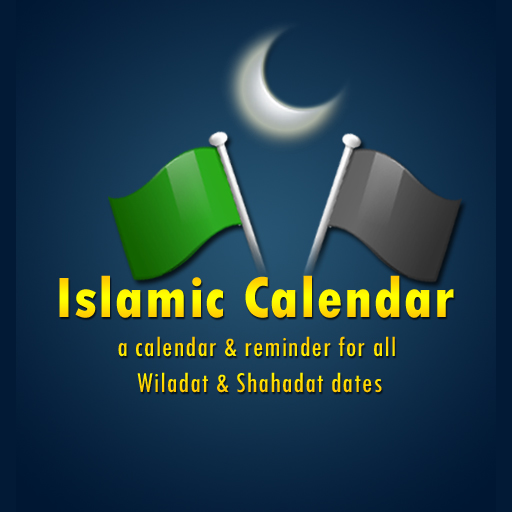Shia Calendar
العب على الكمبيوتر الشخصي مع BlueStacks - نظام أندرويد للألعاب ، موثوق به من قبل أكثر من 500 مليون لاعب.
تم تعديل الصفحة في: 22 سبتمبر 2013
Play Shia Calendar on PC
Added Feature: Now you can add your own events according to Hijri calendar!
Shia Calendar is a must-have application for Shia Ithna Asheri Muslims (non-Shias and non-Muslims are welcome to use it as well).
Features include:
**Calendar in Month view
**Adjustable dates
**Important dates highlighted and color-coded
**Hijri/Gregorian converter
**Custom notification time for important wiladat/shahadat of Prophet/Imams (AS)
**Hijri Widget
**Display date detail according to Islamic sources
**Add your events
...and much more.
NOTE:
Do not save the app on the SD Card or you will not be able to receive the notifications of the events.
Before rating the app less than 5, please e-mail your comments/suggestions/feedback at zahra.apps [at] gmail [dot] com
You can also post your feedback/suggestions on our Facebook and Google+ page:
https://www.facebook.com/ShiaCalendar
https://plus.google.com/102360111780686277529
https://twitter.com/shiacalendarapp
Your feedback is valuable as it helps to make our app better.
العب Shia Calendar على جهاز الكمبيوتر. من السهل البدء.
-
قم بتنزيل BlueStacks وتثبيته على جهاز الكمبيوتر الخاص بك
-
أكمل تسجيل الدخول إلى Google للوصول إلى متجر Play ، أو قم بذلك لاحقًا
-
ابحث عن Shia Calendar في شريط البحث أعلى الزاوية اليمنى
-
انقر لتثبيت Shia Calendar من نتائج البحث
-
أكمل تسجيل الدخول إلى Google (إذا تخطيت الخطوة 2) لتثبيت Shia Calendar
-
انقر على أيقونة Shia Calendar على الشاشة الرئيسية لبدء اللعب