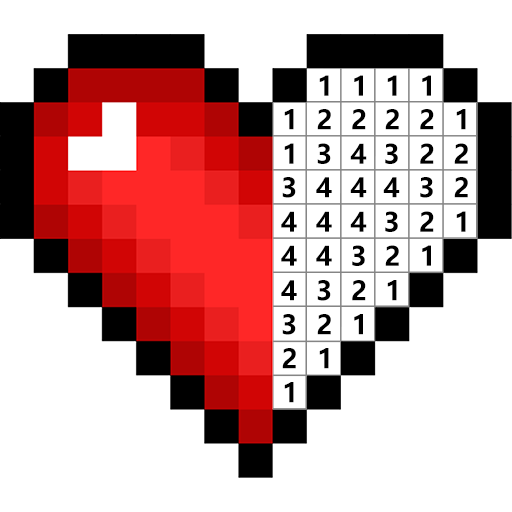Tic Tac Toe: Jogo Da Velha
Jogue no PC com BlueStacks - A Plataforma de Jogos Android, confiada por mais de 500 milhões de jogadores.
Página modificada em: 16 de jan. de 2025
Play Tic Tac Toe 2 Player: XOXO on PC or Mac
Tic Tac Toe 2 Player: XOXO is a board game developed by Rejoy Studio. BlueStacks app player is the best platform (emulator) to play this Android game on your PC or Mac for an immersive gaming experience!
Play Tic Tac Toe 2 Player: XOXO on PC and enjoy this offline casual board game from the large and gorgeous display on your PC! Train your brain by solving an XOXO task and explore your mind’s power by thinking a few steps ahead!
In the Tic Tac Toe 2 Player: XOXO PC game, you must connect three or more symbols (x, o, noughts, and crosses) on a board. Take turns in marking free space in a grid and set the expected number of symbols in a horizontal, vertical, or diagonal row to win!
You can choose to play as a single-player or challenge your friends online in the two-player game! The more you practice, the faster you become! Create the best winning strategy!
Immerse yourself in the fantastic neon glow effects as you play to win! Choose from various difficulty levels, including 3×3, 6×6, 9×9, and 11×11 grids.
How far can you go? It’s time to find out! Download Tic Tac Toe 2 Player: XOXO PC on PC to play this exciting abstract strategy board game!
Jogue Tic Tac Toe: Jogo Da Velha no PC. É fácil começar.
-
Baixe e instale o BlueStacks no seu PC
-
Conclua o login do Google para acessar a Play Store ou faça isso mais tarde
-
Procure por Tic Tac Toe: Jogo Da Velha na barra de pesquisa no canto superior direito
-
Clique para instalar Tic Tac Toe: Jogo Da Velha a partir dos resultados da pesquisa
-
Conclua o login do Google (caso você pulou a etapa 2) para instalar o Tic Tac Toe: Jogo Da Velha
-
Clique no ícone do Tic Tac Toe: Jogo Da Velha na tela inicial para começar a jogar