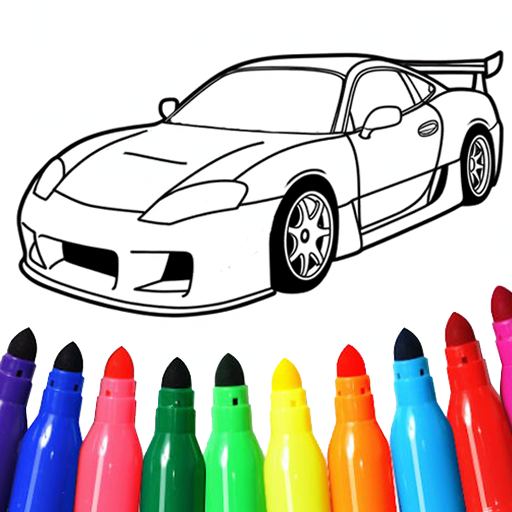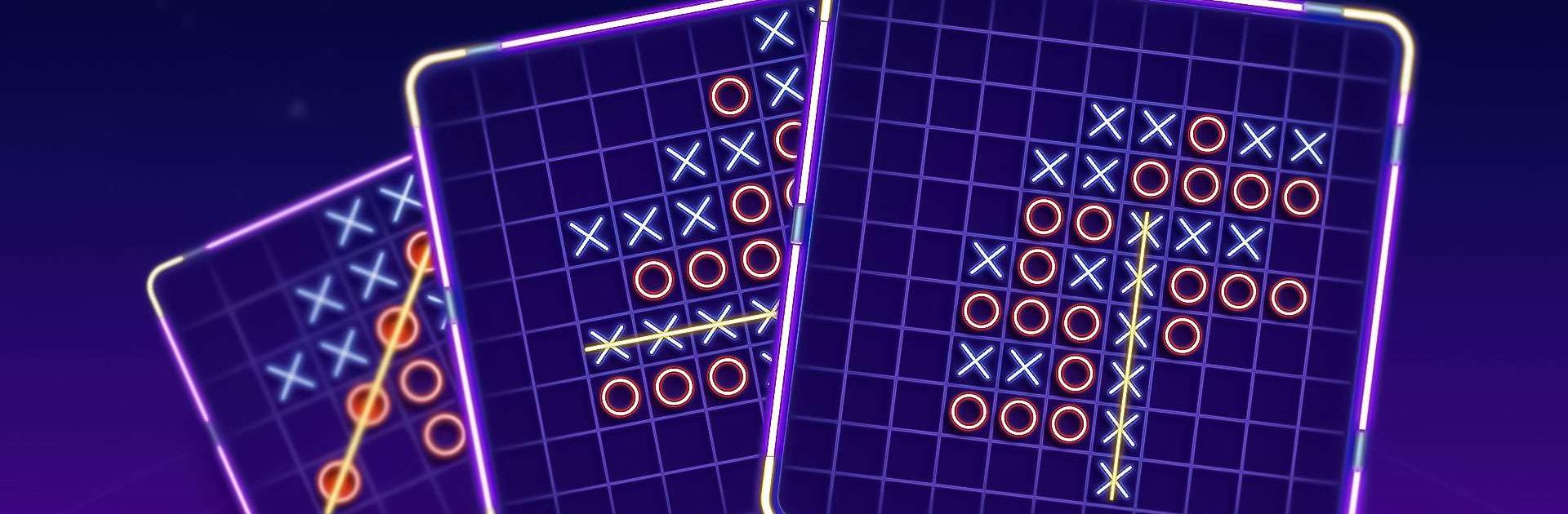

OX Game - XOXO
Play on PC with BlueStacks – the Android Gaming Platform, trusted by 500M+ gamers.
Page Modified on: Dec 28, 2023
Play Tic Tac Toe: XOXO & OX on PC
Tic Tac Toe: XOXO & OX is a board game developed by ZeroMaze. BlueStacks app player is the best platform to play this Android game on your PC or Mac for an immersive gaming experience. You can play a variety of old-school games in the Tic Tac Toe OX game library without having to download multiple apps. The list of all the games is visible when you open the main menu for Tic Tac Toe OX. Although each game has its own gameplay, they are all fairly classics, so you’re probably already familiar with them.
The first game is the traditional game of tic tac toe, which you can play in hot seat mode either with an AI opponent or another player. In a game similar to Puzzle Bobble, you attempt to remove all of the colored bubbles from the screen. In other games, you can balance blocks, pour colored liquids into various tubes, and do a lot more.
Tic Tac Toe OX has a lot to offer, as you can see. Additionally, all of its games have good graphics, which isn’t always the case for game libraries of this type. Due to these factors, Tic Tac Toe OX is the ideal app for anyone looking for a wide variety of games to play whenever they have some free time.
If you want to play a variety of games without having to download multiple apps, download Tic Tac Toe OX’s.
Download Tic Tac Toe: XOXO & OX on PC with BlueStacks and start playing.
Play OX Game - XOXO on PC. It’s easy to get started.
-
Download and install BlueStacks on your PC
-
Complete Google sign-in to access the Play Store, or do it later
-
Look for OX Game - XOXO in the search bar at the top right corner
-
Click to install OX Game - XOXO from the search results
-
Complete Google sign-in (if you skipped step 2) to install OX Game - XOXO
-
Click the OX Game - XOXO icon on the home screen to start playing