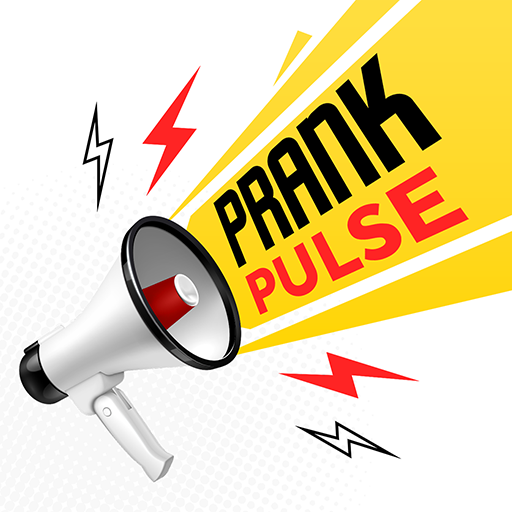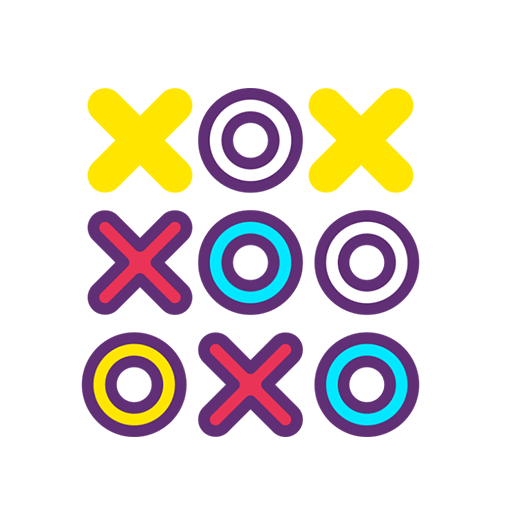
Xs and Os
Gioca su PC con BlueStacks: la piattaforma di gioco Android, considerata affidabile da oltre 500 milioni di giocatori.
Pagina modificata il: 14 dic 2023
Play Xs and Os on PC
🌟 Key Features 🌟
👥 Play with Friends:
Challenge your pals to a match of Tic Tac Toe and prove who's the true champion! Play against them in real-time, chat, and enjoy countless memorable moments together.
🤖 Face Off Against AI:
Don't have anyone to play with? No worries! "X's and O's" comes equipped with a powerful AI opponent that will provide a challenging experience. Test your skills, sharpen your strategies, and master the art of Tic Tac Toe.
🚀 Join the "X's and O's" community today and start your journey to becoming a Tic Tac Toe master! Download the app now and experience the perfect blend of nostalgia and innovation.
So, whether you're playing for fun, testing your skills against friends, or facing off against our cunning AI opponent, "X's and O's" is the ultimate destination for Tic Tac Toe enthusiasts. Dive into the world of strategic brilliance, endless entertainment, and thrilling competition.
The world of Tic Tac Toe has evolved, and "X's and O's" is at the forefront of this evolution. It's not just a game; it's an immersive experience that caters to players of all skill levels, preferences, and desires. So, what are you waiting for? Dive into the strategic brilliance, endless entertainment, and thrilling competition that "X's and O's" has to offer. Download the app today and let the games begin
Gioca Xs and Os su PC. È facile iniziare.
-
Scarica e installa BlueStacks sul tuo PC
-
Completa l'accesso a Google per accedere al Play Store o eseguilo in un secondo momento
-
Cerca Xs and Os nella barra di ricerca nell'angolo in alto a destra
-
Fai clic per installare Xs and Os dai risultati della ricerca
-
Completa l'accesso a Google (se hai saltato il passaggio 2) per installare Xs and Os
-
Fai clic sull'icona Xs and Os nella schermata principale per iniziare a giocare