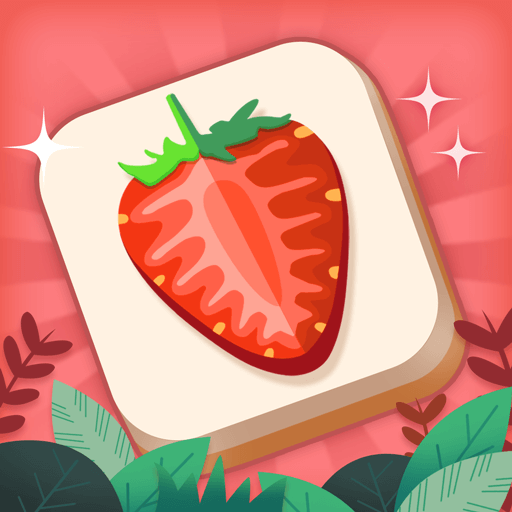Tile Journey - Classic Puzzle
Gioca su PC con BlueStacks: la piattaforma di gioco Android, considerata affidabile da oltre 500 milioni di giocatori.
Pagina modificata il: 30 dicembre 2020
Play Tile Journey - Classic Puzzle on PC
HOW TO PLAY?
- The goal of the game is to clear all the tiles from the puzzle board by clicking three of same tiles.
- Complete different levels, unlock different skins.
FEATURES
- Easy & fun matching game mechanics.
- Inspired by the classic Mahjong game, and also we introduce a brand new mechanic.
- Use powerups to overcome the difficulty.
Amazing and unique art design
- All tiles are 3D modeling pictures.
- We have tons of amazing themes.
Why play Tilescapes?
- Play free puzzle offline.
- The game is very relaxing.You can play at your own pace.
- No time limit, no pressure!
Gioca Tile Journey - Classic Puzzle su PC. È facile iniziare.
-
Scarica e installa BlueStacks sul tuo PC
-
Completa l'accesso a Google per accedere al Play Store o eseguilo in un secondo momento
-
Cerca Tile Journey - Classic Puzzle nella barra di ricerca nell'angolo in alto a destra
-
Fai clic per installare Tile Journey - Classic Puzzle dai risultati della ricerca
-
Completa l'accesso a Google (se hai saltato il passaggio 2) per installare Tile Journey - Classic Puzzle
-
Fai clic sull'icona Tile Journey - Classic Puzzle nella schermata principale per iniziare a giocare