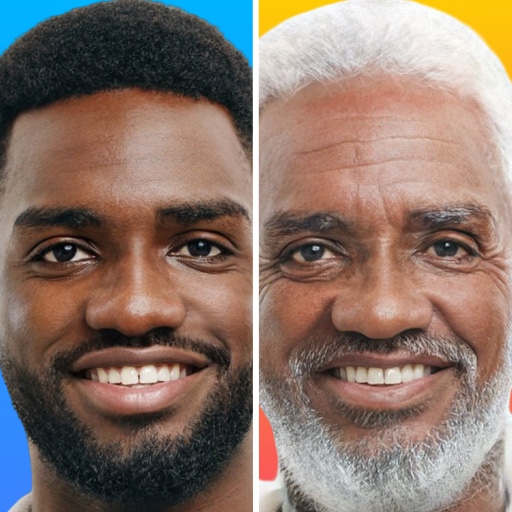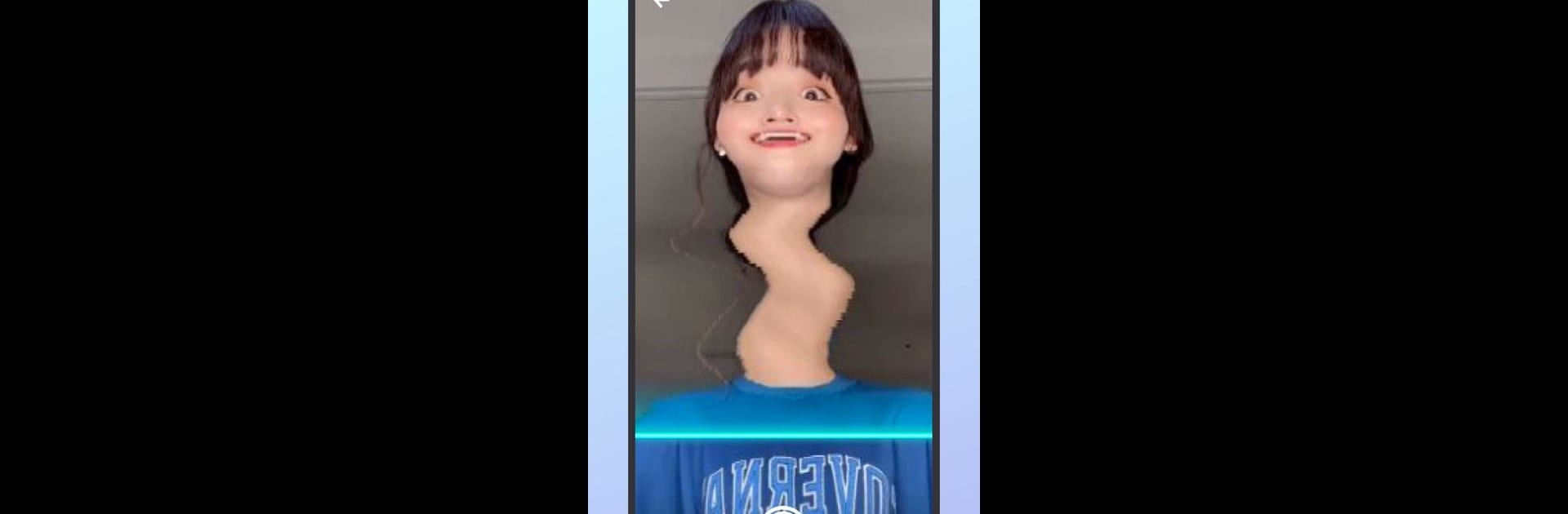

Time Warp Scan - Face Scan
Graj na PC z BlueStacks – Platforma gamingowa Android, która uzyskała zaufanie ponad 500 milionów graczy!
Strona zmodyfikowana w dniu: Mar 17, 2025
Run Time Warp Scan - Face Scan on PC or Mac
Get freedom from your phone’s obvious limitations. Use Time Warp Scan – Face Scan, made by Photo Collage & Grid – Foto Grid, a Photography app on your PC or Mac with BlueStacks, and level up your experience.
About the App
Time Warp Scan – Face Scan by Photo Collage & Grid – Foto Grid is your gateway to trendy visual illusions. This Photography app offers the popular TikTok blue line face warp filter, letting you whip up cool photos and videos without needing a TikTok account. Expect loads of laughs with family and friends as you experiment with unique time warp effects, creating unforgettable moments together.
App Features
Easy Time Warp Effects:
Generate stunning visuals with just a few taps using the app’s user-friendly interface.
Ready-to-Use Filters:
Jump into trending time warp scan videos and start exploring without any hassles.
Versatile Scans:
Enjoy both vertical and horizontal scans, choosing between photo or video modes with the face warp filter.
One-Tap Fun:
Capture and apply effects instantly, making creativity a breeze with just a tap.
Share the Magic:
Send your creations effortlessly to friends and family on TikTok, Snapchat, Instagram, and more.
Exciting Challenges:
Try out fun challenges like Twisted Body, Wavey Eyebrows, or Mirror Trick, each offering a unique twist!
BlueStacks brings your apps to life on a bigger screen—seamless and straightforward.
Zagraj w Time Warp Scan - Face Scan na PC. To takie proste.
-
Pobierz i zainstaluj BlueStacks na PC
-
Zakończ pomyślnie ustawienie Google, aby otrzymać dostęp do sklepu Play, albo zrób to później.
-
Wyszukaj Time Warp Scan - Face Scan w pasku wyszukiwania w prawym górnym rogu.
-
Kliknij, aby zainstalować Time Warp Scan - Face Scan z wyników wyszukiwania
-
Ukończ pomyślnie rejestrację Google (jeśli krok 2 został pominięty) aby zainstalować Time Warp Scan - Face Scan
-
Klinij w ikonę Time Warp Scan - Face Scan na ekranie startowym, aby zacząć grę