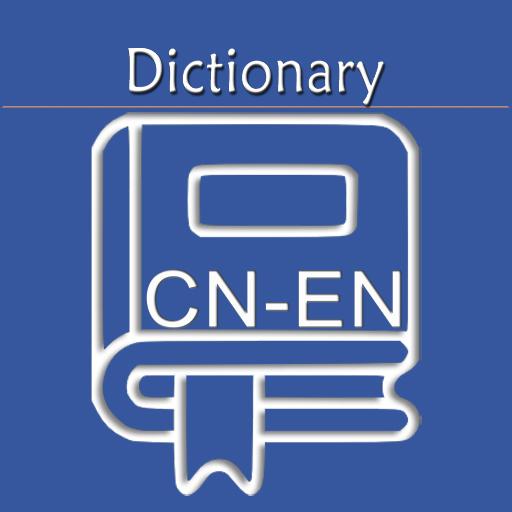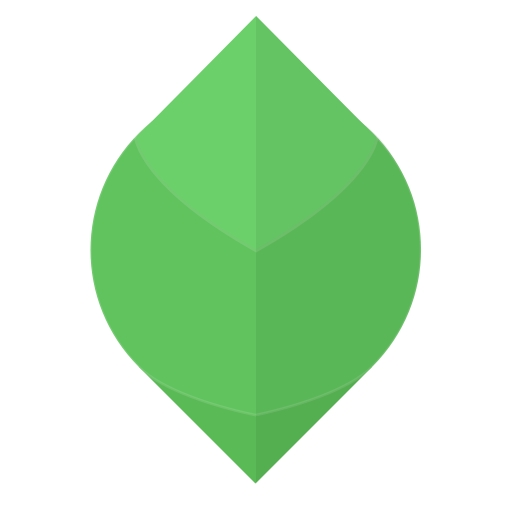
GraspABC - English to Chinese dictionary
Spiele auf dem PC mit BlueStacks - der Android-Gaming-Plattform, der über 500 Millionen Spieler vertrauen.
Seite geändert am: 2. Januar 2020
Play GraspABC - English to Chinese dictionary on PC
1. You could enter English or Chinese to look up the word.
2. Include English explain, Chinese explain and sentences example.
3. Online update dictionary
Practice
Active recall testing and spaced repetition.
Review card
Auto play words to help you easily review.
Floating widget
Look up words everywhere. Don't need to open app.
Flash card
Show word to test you on Notification
Tag feature
Use tag to classify your words
English News
23 news sources
Spiele GraspABC - English to Chinese dictionary auf dem PC. Der Einstieg ist einfach.
-
Lade BlueStacks herunter und installiere es auf deinem PC
-
Schließe die Google-Anmeldung ab, um auf den Play Store zuzugreifen, oder mache es später
-
Suche in der Suchleiste oben rechts nach GraspABC - English to Chinese dictionary
-
Klicke hier, um GraspABC - English to Chinese dictionary aus den Suchergebnissen zu installieren
-
Schließe die Google-Anmeldung ab (wenn du Schritt 2 übersprungen hast), um GraspABC - English to Chinese dictionary zu installieren.
-
Klicke auf dem Startbildschirm auf das GraspABC - English to Chinese dictionary Symbol, um mit dem Spielen zu beginnen