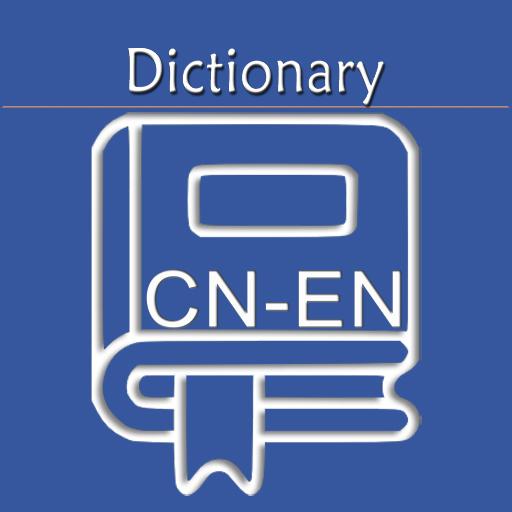このページには広告が含まれます
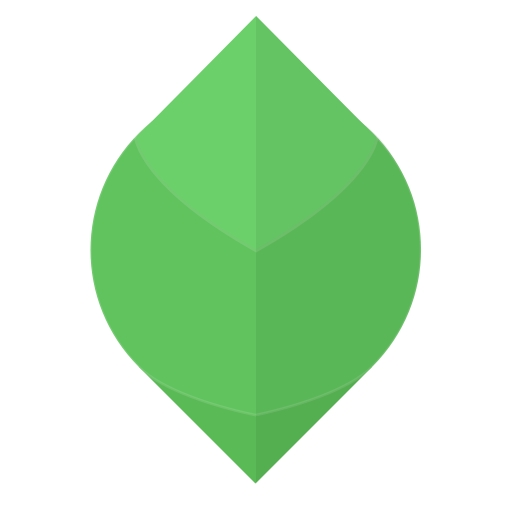
GraspABC - English to Chinese dictionary
Educational | TinyLin
BlueStacksを使ってPCでプレイ - 5憶以上のユーザーが愛用している高機能Androidゲーミングプラットフォーム
Play GraspABC - English to Chinese dictionary on PC
English-Chinese dictionary
1. You could enter English or Chinese to look up the word.
2. Include English explain, Chinese explain and sentences example.
3. Online update dictionary
Practice
Active recall testing and spaced repetition.
Review card
Auto play words to help you easily review.
Floating widget
Look up words everywhere. Don't need to open app.
Flash card
Show word to test you on Notification
Tag feature
Use tag to classify your words
English News
23 news sources
1. You could enter English or Chinese to look up the word.
2. Include English explain, Chinese explain and sentences example.
3. Online update dictionary
Practice
Active recall testing and spaced repetition.
Review card
Auto play words to help you easily review.
Floating widget
Look up words everywhere. Don't need to open app.
Flash card
Show word to test you on Notification
Tag feature
Use tag to classify your words
English News
23 news sources
GraspABC - English to Chinese dictionaryをPCでプレイ
-
BlueStacksをダウンロードしてPCにインストールします。
-
GoogleにサインインしてGoogle Play ストアにアクセスします。(こちらの操作は後で行っても問題ありません)
-
右上の検索バーにGraspABC - English to Chinese dictionaryを入力して検索します。
-
クリックして検索結果からGraspABC - English to Chinese dictionaryをインストールします。
-
Googleサインインを完了してGraspABC - English to Chinese dictionaryをインストールします。※手順2を飛ばしていた場合
-
ホーム画面にてGraspABC - English to Chinese dictionaryのアイコンをクリックしてアプリを起動します。