
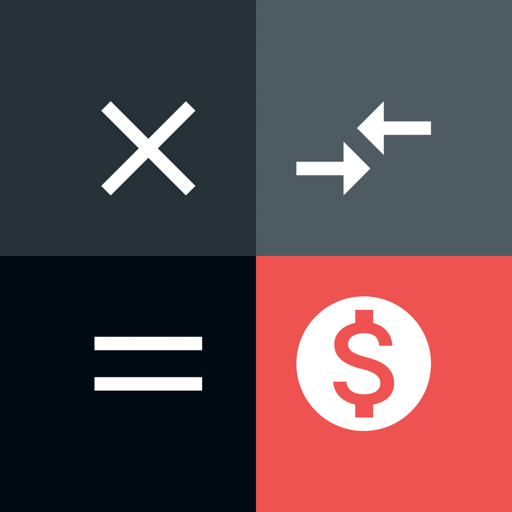
Currency - อัตราแลกเปลี่ยนการเดินทาง
เล่นบน PC ผ่าน BlueStacks - Android Gaming Platform ที่ได้รับความไว้วางใจจากเกมเมอร์ 500 ล้านคนทั่วโลก
Page Modified on: 7 มกราคม 2563
Play Currency: ✈️Exchange rates, Travel accounting&tags on PC
Convert exchange rates when you are traveling. CURRENCY let you calculate exchange rates in a fast way for global currencies. 🚀 And help you to manage travel expenses.
---
Main features
1. Display multi-currencies at once
2. Accounting and report for travel
3. Converter widget on home screen
4. Offline mode
5. Automatically update the exchange rates when open app
6. Add/Set custom exchange rates
7. Clean design
---
How CURRENCY make your travel more smooth?
CURRENCY auto update exchange rates for all currencies. Open and type number, that's it. According to your demands, CURRENCY also provides advanced features "Tag" and "Accounting for travel".
⭐️ For Advanced users:
1. If you want to note something's price, you could save the price as a "Tag".
2. If you want to record every expense for your travel, you could use "Accounting for travel" feature. CURRENCY support you to create travel for recording your expenses. You could look up top expenses and chart by expense type.
---
CURRENCY helps you to eliminate exchange rates problem. 💪💪💪
Hope you enjoy your trip. 🎉🎉🎉
เล่น Currency - อัตราแลกเปลี่ยนการเดินทาง บน PC ได้ง่ายกว่า
-
ดาวน์โหลดและติดตั้ง BlueStacks บน PC ของคุณ
-
ลงชื่อเข้าใช้แอคเคาท์ Google เพื่อเข้าสู่ Play Store หรือทำในภายหลัง
-
ค้นหา Currency - อัตราแลกเปลี่ยนการเดินทาง ในช่องค้นหาด้านขวาบนของโปรแกรม
-
คลิกเพื่อติดตั้ง Currency - อัตราแลกเปลี่ยนการเดินทาง จากผลการค้นหา
-
ลงชื่อเข้าใช้บัญชี Google Account (หากยังไม่ได้ทำในขั้นที่ 2) เพื่อติดตั้ง Currency - อัตราแลกเปลี่ยนการเดินทาง
-
คลิกที่ไอคอน Currency - อัตราแลกเปลี่ยนการเดินทาง ในหน้าจอเพื่อเริ่มเล่น


