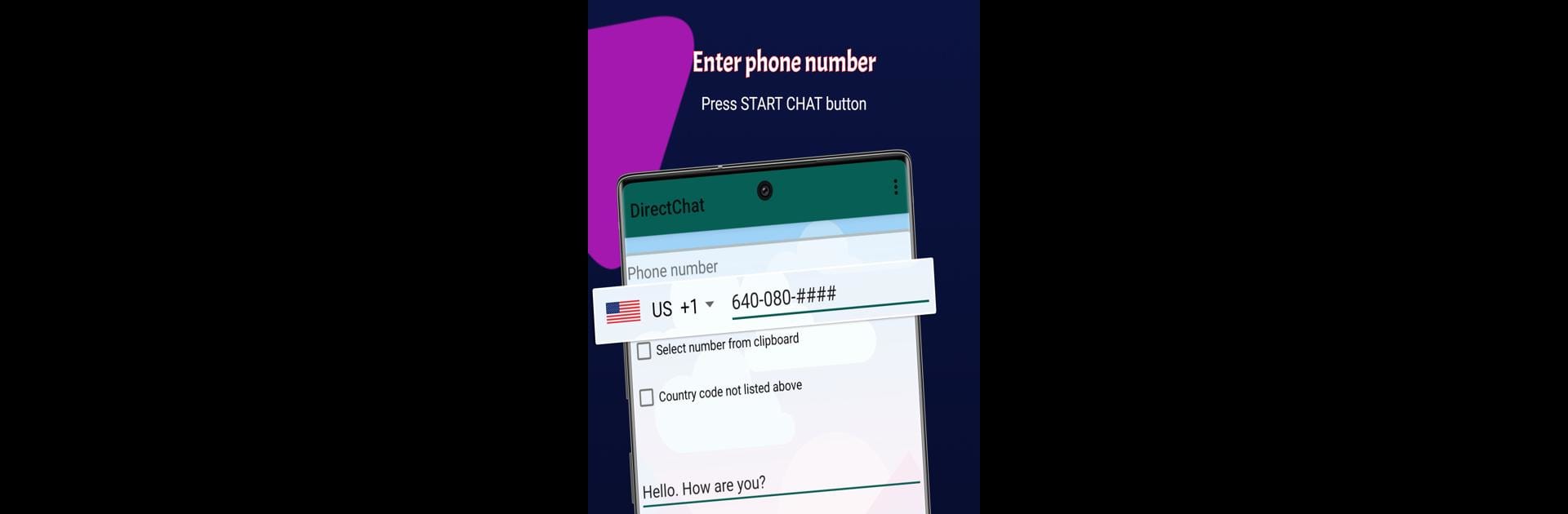
ChatDiretta -Senza salvataggio
Gioca su PC con BlueStacks: la piattaforma di gioco Android, considerata affidabile da oltre 500 milioni di giocatori.
Pagina modificata il: Jun 17, 2025
Run DirectChat-Without save number on PC or Mac
Let BlueStacks turn your PC, Mac, or laptop into the perfect home for DirectChat-Without save number, a fun Social app from Crazy Developers TK.
About the App
Ever wanted to send someone a quick message on WA or WA Business, but you just didn’t feel like cluttering up your contact list with another number you’ll never use again? DirectChat-Without save number takes care of that. This simple Social app, from Crazy Developers TK, lets you reach out instantly without having to first save the number in your phone. Whether you’re a business owner answering customer messages or just need to send an occasional text, it keeps things fast and super convenient.
App Features
-
Send Messages Instantly Without Saving Contacts:
Just enter the number, type your message, and you’re set. No more adding random numbers to your contacts for one-off messages—perfect when you only need to reach out once. -
Works With Both WA and WA Business:
Whether you’re chatting for fun or sorting out customer questions, this app runs smoothly with both WA and WA Business. Super handy for anyone juggling work and personal communication. -
Clean, Straightforward Interface:
If you’re not a tech expert, no problem. Everything’s straightforward. Enter a number, send a message, and you’re done—no confusing extras to click through. -
Great For Business Chats:
Manage customer queries, send updates, or handle quick orders without messing up your main contacts list. Especially useful if you like to keep work and personal stuff separate. -
Privacy-Friendly:
Since there’s no need to add every number to your phone, your contacts list stays tidy and your privacy is protected—no lingering numbers from old conversations. -
Easy Start, No Hassle:
You can message straight from the app, which immediately opens the conversation in the official WA app so you can pick up where you left off. Smooth, right?
If you use BlueStacks on your computer, you’ll find DirectChat-Without save number just as convenient there, too.
Big screen. Bigger performance. Use BlueStacks on your PC or Mac to run your favorite apps.
Gioca ChatDiretta -Senza salvataggio su PC. È facile iniziare.
-
Scarica e installa BlueStacks sul tuo PC
-
Completa l'accesso a Google per accedere al Play Store o eseguilo in un secondo momento
-
Cerca ChatDiretta -Senza salvataggio nella barra di ricerca nell'angolo in alto a destra
-
Fai clic per installare ChatDiretta -Senza salvataggio dai risultati della ricerca
-
Completa l'accesso a Google (se hai saltato il passaggio 2) per installare ChatDiretta -Senza salvataggio
-
Fai clic sull'icona ChatDiretta -Senza salvataggio nella schermata principale per iniziare a giocare
