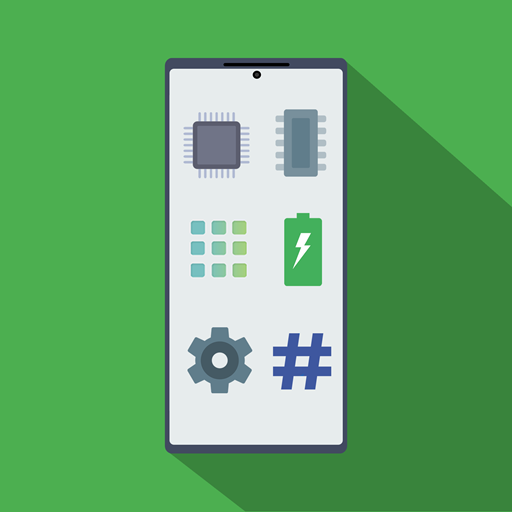معلومات Treble
العب على الكمبيوتر الشخصي مع BlueStacks - نظام أندرويد للألعاب ، موثوق به من قبل أكثر من 500 مليون لاعب.
تم تعديل الصفحة في: 8 يوليو 2021
Play Treble Info on PC
Key features:
* Check Treble support status
* Check Treble/VNDK version
* Check system architecture
* Check A-Only or A/B status
* Check for binder64
* Check for System-as-Root
* Does not require root access
* Supports dark theme and MD2 :D
You can download GSIs from all over the internet. Check the XDA Forums (not affiliated) for some easy tutorials.
Source Code: https://github.com/penn5/TrebleCheck
Translations: https://poeditor.com/join/project/Ol1euLyZSr and https://poeditor.com/join/project/XE92nUJKqN (they require approval from me to prevent spam, contact me via the in-app button to get approved)
العب معلومات Treble على جهاز الكمبيوتر. من السهل البدء.
-
قم بتنزيل BlueStacks وتثبيته على جهاز الكمبيوتر الخاص بك
-
أكمل تسجيل الدخول إلى Google للوصول إلى متجر Play ، أو قم بذلك لاحقًا
-
ابحث عن معلومات Treble في شريط البحث أعلى الزاوية اليمنى
-
انقر لتثبيت معلومات Treble من نتائج البحث
-
أكمل تسجيل الدخول إلى Google (إذا تخطيت الخطوة 2) لتثبيت معلومات Treble
-
انقر على أيقونة معلومات Treble على الشاشة الرئيسية لبدء اللعب