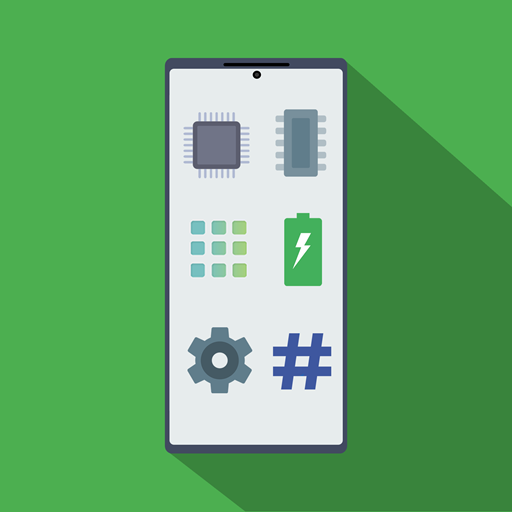このページには広告が含まれます

Treble Info
ツール | Hackintosh Five
BlueStacksを使ってPCでプレイ - 5憶以上のユーザーが愛用している高機能Androidゲーミングプラットフォーム
Play Treble Info on PC
This applications allows you to check the Treble GSI requirements and determine the correct GSI type for your device.
Key features:
* Check Treble support status
* Check Treble/VNDK version
* Check system architecture
* Check A-Only or A/B status
* Check for binder64
* Check for System-as-Root
* Does not require root access
* Supports dark theme and MD2 :D
You can download GSIs from all over the internet. Check the XDA Forums (not affiliated) for some easy tutorials.
Source Code: https://github.com/penn5/TrebleCheck
Translations: https://poeditor.com/join/project/Ol1euLyZSr and https://poeditor.com/join/project/XE92nUJKqN (they require approval from me to prevent spam, contact me via the in-app button to get approved)
Key features:
* Check Treble support status
* Check Treble/VNDK version
* Check system architecture
* Check A-Only or A/B status
* Check for binder64
* Check for System-as-Root
* Does not require root access
* Supports dark theme and MD2 :D
You can download GSIs from all over the internet. Check the XDA Forums (not affiliated) for some easy tutorials.
Source Code: https://github.com/penn5/TrebleCheck
Translations: https://poeditor.com/join/project/Ol1euLyZSr and https://poeditor.com/join/project/XE92nUJKqN (they require approval from me to prevent spam, contact me via the in-app button to get approved)
Treble InfoをPCでプレイ
-
BlueStacksをダウンロードしてPCにインストールします。
-
GoogleにサインインしてGoogle Play ストアにアクセスします。(こちらの操作は後で行っても問題ありません)
-
右上の検索バーにTreble Infoを入力して検索します。
-
クリックして検索結果からTreble Infoをインストールします。
-
Googleサインインを完了してTreble Infoをインストールします。※手順2を飛ばしていた場合
-
ホーム画面にてTreble Infoのアイコンをクリックしてアプリを起動します。