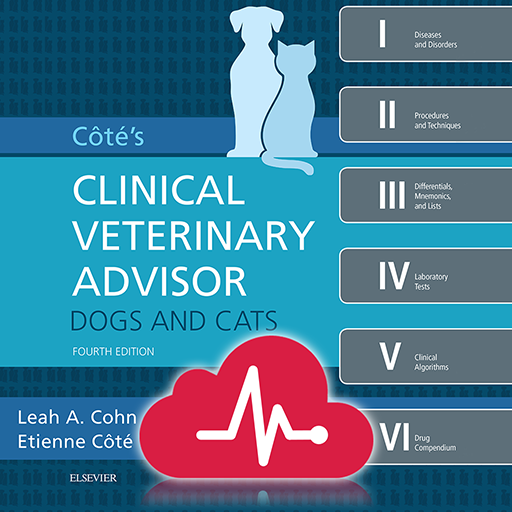Anaesthesia Logbook-Log4ASLite
醫療 | M-PAX
在電腦上使用BlueStacks –受到5億以上的遊戲玩家所信任的Android遊戲平台。
Play Anaesthesia Logbook-Log4ASLite on PC
The Log4AS App has been designed to produce the reports required for those training in anaesthetics and consultant anaesthetists. The App allows you to collect operation, resuscitation, and procedural data on your Android mobile device and to print the required reports. The App has been tested by consultant and trainee anaesthetics in several hospitals in the UK.
Check more detail and user guide here: http://m-pax.net
This is a lite version, there is a number limitation for saved record.
For doctors training for Intensive Care Units (ICU), please check our LogICU app: https://market.android.com/details?id=tk.m_pax.logicu
Key features:
• Intuitive data entry. Each time you add a record it is added to the existing set of records. It is possible to delete records, duplicate existing records, update and amend existing records at any time.
• Access to the data held on the Android device can be password protected in case of loss or theft.
• Data can be imported from other systems, e.g. iGas on the iPhone
• No need for WiFi or GSM/3G access when entering and editing data or generating reports.
• No need for a WiFi or GSM/3G connection in order to enter and save data or generate the reports. Data entered on each operation is saved in your mobile phone memory (security protected). You can also backup your operation data on the SD card on your phone.
o Once you have entered data you can create a backup at any time on your SD card. When you are in range of a WiFi access point (or a GSM/3G base station if you are paying for data transmission) for which you have access you can simply use the Log4AS App to email yourself another backup file that can be held on your mail system.
• Backup has an easy to read and understand Excel spreadsheet format.
o The backup files can be displayed on your PC or Mac as an Excel spreadsheet and imported back on your phone if needed.
• Reports are generated without the need for WiFi communication and can be viewed on your Android device screen for instant checking and reviewing.
o The report is stored in the mobile phone.
• You can email to yourself all the reports you have generated in one easy command so that they can be printed.
o The only times you need access to WiFi or a GSM/3G network is when you want to email another computer for backup and printing.
• The reports generated are:
• Speciality report
• Procedure report
• General Anaesthetic report
• Regional Anaesthetic report
• RSI experience report
• Obstetrics report
• Supervision report
• ASA report
• Case priority report
• Incident report (for events or incidents noted)
• Case urgency report
• Paediatrics report
• Comments report (for additional remarks noted)
• Easy to use screen locking device to prevent accidental modification of data when using the Log4AS App.
• Simple search capability so as you can find particular records for review or editing.
• Operation keyword suggestions: when you input the operation name in the record, you do not need to input the whole word, the App will give suggestions based on input letters. If you input a new operation, the App will remember the operation name and give the suggestion next time when you want to input it.
Requirements:
Any Android OS from 1.6
Check more detail and user guide here: http://m-pax.net
This is a lite version, there is a number limitation for saved record.
For doctors training for Intensive Care Units (ICU), please check our LogICU app: https://market.android.com/details?id=tk.m_pax.logicu
Key features:
• Intuitive data entry. Each time you add a record it is added to the existing set of records. It is possible to delete records, duplicate existing records, update and amend existing records at any time.
• Access to the data held on the Android device can be password protected in case of loss or theft.
• Data can be imported from other systems, e.g. iGas on the iPhone
• No need for WiFi or GSM/3G access when entering and editing data or generating reports.
• No need for a WiFi or GSM/3G connection in order to enter and save data or generate the reports. Data entered on each operation is saved in your mobile phone memory (security protected). You can also backup your operation data on the SD card on your phone.
o Once you have entered data you can create a backup at any time on your SD card. When you are in range of a WiFi access point (or a GSM/3G base station if you are paying for data transmission) for which you have access you can simply use the Log4AS App to email yourself another backup file that can be held on your mail system.
• Backup has an easy to read and understand Excel spreadsheet format.
o The backup files can be displayed on your PC or Mac as an Excel spreadsheet and imported back on your phone if needed.
• Reports are generated without the need for WiFi communication and can be viewed on your Android device screen for instant checking and reviewing.
o The report is stored in the mobile phone.
• You can email to yourself all the reports you have generated in one easy command so that they can be printed.
o The only times you need access to WiFi or a GSM/3G network is when you want to email another computer for backup and printing.
• The reports generated are:
• Speciality report
• Procedure report
• General Anaesthetic report
• Regional Anaesthetic report
• RSI experience report
• Obstetrics report
• Supervision report
• ASA report
• Case priority report
• Incident report (for events or incidents noted)
• Case urgency report
• Paediatrics report
• Comments report (for additional remarks noted)
• Easy to use screen locking device to prevent accidental modification of data when using the Log4AS App.
• Simple search capability so as you can find particular records for review or editing.
• Operation keyword suggestions: when you input the operation name in the record, you do not need to input the whole word, the App will give suggestions based on input letters. If you input a new operation, the App will remember the operation name and give the suggestion next time when you want to input it.
Requirements:
Any Android OS from 1.6
在電腦上遊玩Anaesthesia Logbook-Log4ASLite . 輕易上手.
-
在您的電腦上下載並安裝BlueStacks
-
完成Google登入後即可訪問Play商店,或等你需要訪問Play商店十再登入
-
在右上角的搜索欄中尋找 Anaesthesia Logbook-Log4ASLite
-
點擊以從搜索結果中安裝 Anaesthesia Logbook-Log4ASLite
-
完成Google登入(如果您跳過了步驟2),以安裝 Anaesthesia Logbook-Log4ASLite
-
在首頁畫面中點擊 Anaesthesia Logbook-Log4ASLite 圖標來啟動遊戲