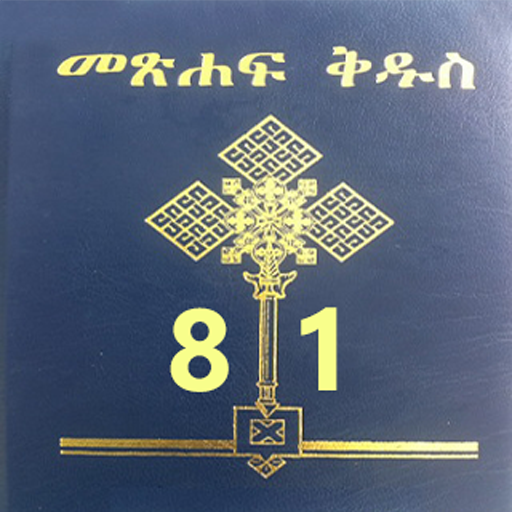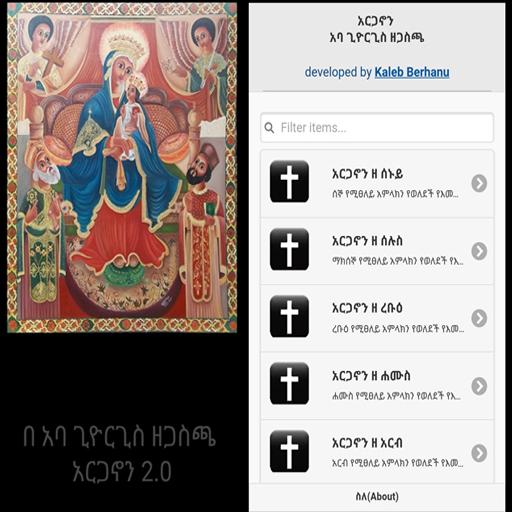Hagerigna Mezmur
Juega en PC con BlueStacks: la plataforma de juegos Android, en la que confían más de 500 millones de jugadores.
Página modificada el: 26 de diciembre de 2018
Play Hagerigna Mezmur on PC
Beloved Children of lord and SenenSoft Families peace be upon you, we are committed to bringing you this piece of work that we have called this fourth edition, "Hagerigna Mezmur".
Through this service, we would like to thank God for all the people who are on our side and to thank God for all of us, as well as Brother Solomon and his companions, who are the recipients of the song, of the Lesperance the Seventh Day Adventist Church.
This is the first edition of this "Hagerigna Mezmur", the reason for making this software, many of which are sung by singers in our country, especially songs of late, because of their overwhelming lyrics and are still being forgotten. If you have suggestions for improvement, we invite you to the love of the Lord through ours.
Contact us
Phone፥ 0916336487
Email : ashenafit06@gmail.com
senensoft@gmail.com
Facebook : http://facebook.com/senensoft Developer : Littel Servant of Jesus
Juega Hagerigna Mezmur en la PC. Es fácil comenzar.
-
Descargue e instale BlueStacks en su PC
-
Complete el inicio de sesión de Google para acceder a Play Store, o hágalo más tarde
-
Busque Hagerigna Mezmur en la barra de búsqueda en la esquina superior derecha
-
Haga clic para instalar Hagerigna Mezmur desde los resultados de búsqueda
-
Complete el inicio de sesión de Google (si omitió el paso 2) para instalar Hagerigna Mezmur
-
Haz clic en el ícono Hagerigna Mezmur en la pantalla de inicio para comenzar a jugar