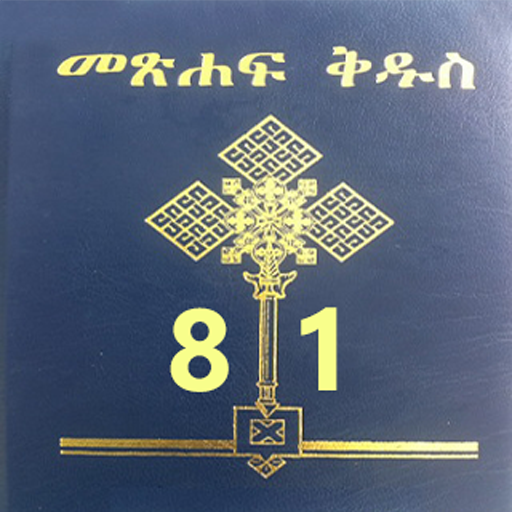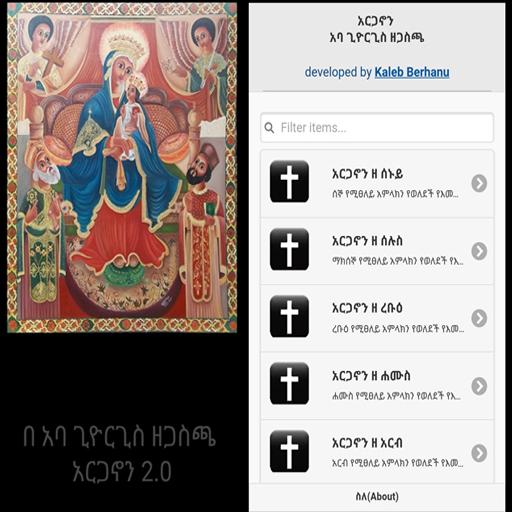Hagerigna Mezmur
Graj na PC z BlueStacks – Platforma gamingowa Android, która uzyskała zaufanie ponad 500 milionów graczy!
Strona zmodyfikowana w dniu: 26 grudnia 2018
Play Hagerigna Mezmur on PC
Beloved Children of lord and SenenSoft Families peace be upon you, we are committed to bringing you this piece of work that we have called this fourth edition, "Hagerigna Mezmur".
Through this service, we would like to thank God for all the people who are on our side and to thank God for all of us, as well as Brother Solomon and his companions, who are the recipients of the song, of the Lesperance the Seventh Day Adventist Church.
This is the first edition of this "Hagerigna Mezmur", the reason for making this software, many of which are sung by singers in our country, especially songs of late, because of their overwhelming lyrics and are still being forgotten. If you have suggestions for improvement, we invite you to the love of the Lord through ours.
Contact us
Phone፥ 0916336487
Email : ashenafit06@gmail.com
senensoft@gmail.com
Facebook : http://facebook.com/senensoft Developer : Littel Servant of Jesus
Zagraj w Hagerigna Mezmur na PC. To takie proste.
-
Pobierz i zainstaluj BlueStacks na PC
-
Zakończ pomyślnie ustawienie Google, aby otrzymać dostęp do sklepu Play, albo zrób to później.
-
Wyszukaj Hagerigna Mezmur w pasku wyszukiwania w prawym górnym rogu.
-
Kliknij, aby zainstalować Hagerigna Mezmur z wyników wyszukiwania
-
Ukończ pomyślnie rejestrację Google (jeśli krok 2 został pominięty) aby zainstalować Hagerigna Mezmur
-
Klinij w ikonę Hagerigna Mezmur na ekranie startowym, aby zacząć grę