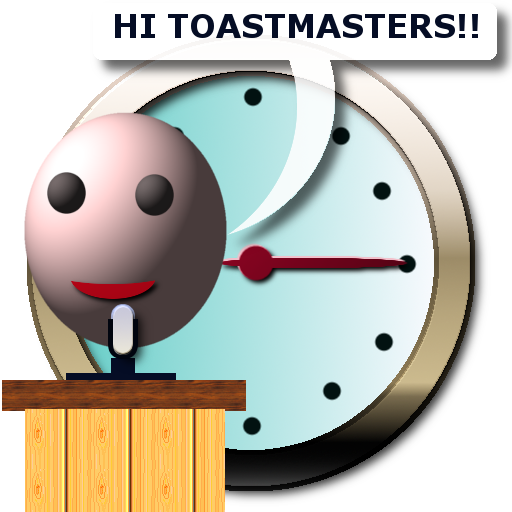Toastmasters Timer
العب على الكمبيوتر الشخصي مع BlueStacks - نظام أندرويد للألعاب ، موثوق به من قبل أكثر من 500 مليون لاعب.
تم تعديل الصفحة في: 19 يوليو 2019
Play Toastmasters Timer on PC
theleadership.pl
This App provides you with multiple options, i.e.:
⚡Question of the Day (30s).
⚡4 to 6 min (Ice-Breaker).
⚡5 to 7 min (Common).
⚡1 minute.
⚡1 to 1:30 minutes (Evaluator's introduction).
⚡2 to 3 minutes (Evaluation).
⚡5 to 6 minutes (General evaluation).
⚡1 to 2 minutes (Table topics).
⚡8 to 10 minutes.
⚡10 to 12 minutes.
⚡13 to 15 minutes.
⚡18 to 20 minutes.
⚡Custom, create your own speech up to 100 hours.
All your speeches are recorded and ready for sharing them with your members or guests!
Special features:
⚡Vibrating when a time has been reached (optional).
⚡Beeping when a time has been reached (optional).
⚡Clapping when the max time has been exceeded (optional).
⚡Pin your custom time (Android Oreo or above).
Color coding:
⚡Light Green, speeches that didn't reach the minimum time (-30s), but still qualified in a contest (ONLY available in reports preview and exports/shares).
⚡Green, minimum time was reached.
⚡Yellow, optimal time was reached.
⚡Read, optimal time was reached.
⚡Black, speeches that exceed the maximum time (+30s) and are disqualified in a contest (ONLY available in reports preview).
Extra options:
⚡Export the agenda to Excel.
⚡Share the agenda by e-mail, clouds, etc.
⚡Dark mode.
⚡Easter Eggs.
Also, the project is open-source and can be implemented, modified or improved freely without any constrain. Feel free to hack it and share new your ideas about it.
Is not the Timer available in your language, what are you waiting to help us translate it!
poeditor.com/join/project/hJX2GTJNPv
العب Toastmasters Timer على جهاز الكمبيوتر. من السهل البدء.
-
قم بتنزيل BlueStacks وتثبيته على جهاز الكمبيوتر الخاص بك
-
أكمل تسجيل الدخول إلى Google للوصول إلى متجر Play ، أو قم بذلك لاحقًا
-
ابحث عن Toastmasters Timer في شريط البحث أعلى الزاوية اليمنى
-
انقر لتثبيت Toastmasters Timer من نتائج البحث
-
أكمل تسجيل الدخول إلى Google (إذا تخطيت الخطوة 2) لتثبيت Toastmasters Timer
-
انقر على أيقونة Toastmasters Timer على الشاشة الرئيسية لبدء اللعب