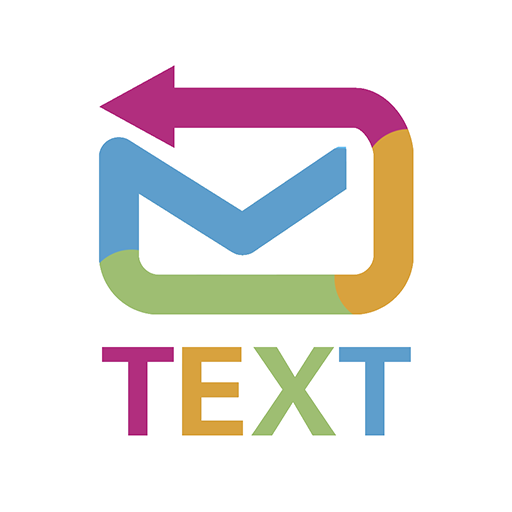AutoResponder for Viber
เล่นบน PC ผ่าน BlueStacks - Android Gaming Platform ที่ได้รับความไว้วางใจจากเกมเมอร์ 500 ล้านคนทั่วโลก
Page Modified on: 17 กุมภาพันธ์ 2565
Play AutoResponder for Viber on PC
FEATURES & ADVANTAGES:
★ Auto-reply to Viber messages
★ Individually customizable
★ Many automation tools included
★ React to all messages when you're busy
★ Send replies to specific messages
★ Welcome message for new chats *
★ Live answer replacements (time, name...)
★ Multiple replies in one rule *
★ Works with contacts and groups
★ Ignore and specify contacts and groups
★ Automatic scheduler with delay
★ AI with Dialogflow.com (formerly api.ai) *
★ Working as a Tasker plugin (Tasker is an automation tool) *
★ Backup rules for easy recovery
★ Personal agent for your business
★ Almost everything is possible with this bot!
★ Many more features will follow!
📧 info@autoresponder.ai
Download NOW for free - Create the BEST EXPERIENCE for your contacts!
Notification access: This tool doesn't directly access Viber, it replies to notifications.
* Pro required
Since this tool only uses a native Android API, errors can never be completely ruled out.
This app is NOT affiliated with Viber.
Viber is a registered Trademark of Viber Media S.à r.l..
Legal notice: autoresponder.ai/legal
เล่น AutoResponder for Viber บน PC ได้ง่ายกว่า
-
ดาวน์โหลดและติดตั้ง BlueStacks บน PC ของคุณ
-
ลงชื่อเข้าใช้แอคเคาท์ Google เพื่อเข้าสู่ Play Store หรือทำในภายหลัง
-
ค้นหา AutoResponder for Viber ในช่องค้นหาด้านขวาบนของโปรแกรม
-
คลิกเพื่อติดตั้ง AutoResponder for Viber จากผลการค้นหา
-
ลงชื่อเข้าใช้บัญชี Google Account (หากยังไม่ได้ทำในขั้นที่ 2) เพื่อติดตั้ง AutoResponder for Viber
-
คลิกที่ไอคอน AutoResponder for Viber ในหน้าจอเพื่อเริ่มเล่น