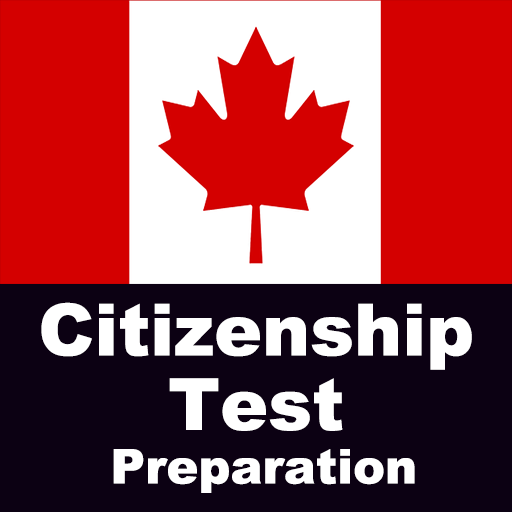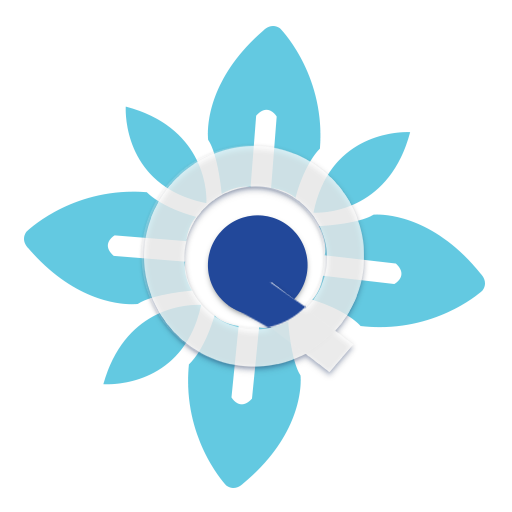
Immigration Quebec
Play on PC with BlueStacks – the Android Gaming Platform, trusted by 500M+ gamers.
Page Modified on: August 10, 2019
Play Immigration Quebec on PC
Do you want to immigrate to Canada and specifically to Quebec (the only French-speaking province in Canada)?
Immigrate to Quebec to work there?
Where do I begin my steps? What do you need to know?
This application helps you calculate your score and show if you are eligible to apply for immigration to Quebec or not.
So, if you qualify, Immigration Québec app will give you the steps to follow to file your application for immigration to Quebec. If not, in the Help and Useful links section, you will find all the information to improve your chances and take your steps efficiently.
Do not think, download the application and trade to evaluate your chances!
Play Immigration Quebec on PC. It’s easy to get started.
-
Download and install BlueStacks on your PC
-
Complete Google sign-in to access the Play Store, or do it later
-
Look for Immigration Quebec in the search bar at the top right corner
-
Click to install Immigration Quebec from the search results
-
Complete Google sign-in (if you skipped step 2) to install Immigration Quebec
-
Click the Immigration Quebec icon on the home screen to start playing