
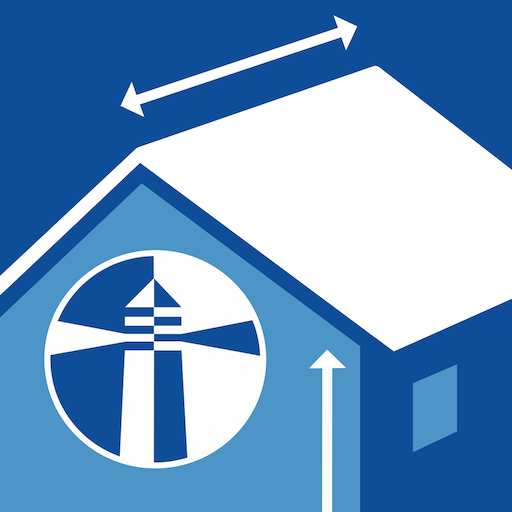
Beacon 3D+
Play on PC with BlueStacks – the Android Gaming Platform, trusted by 500M+ gamers.
Page Modified on: October 27, 2019
Play Beacon 3D+ on PC
Trusted contractors and adjusters use Beacon 3D+ to provide accurate and transparent estimates, eliminating extra trips to the job site, and removing human error. Now you can wow homeowners and help them understand their quotes by showing them real products like shingles, siding, or windows on their home, beautifully rendered in 3D.
Put down the calculator and get more than just roof squares. Beacon 3D+ delivers surface area and linear feet for materials like siding, soffit, fascia, gutters & downspouts, and more.
Goodbye, tape measures. Hello, accuracy in 3D.
Powered by HOVER.
Play Beacon 3D+ on PC. It’s easy to get started.
-
Download and install BlueStacks on your PC
-
Complete Google sign-in to access the Play Store, or do it later
-
Look for Beacon 3D+ in the search bar at the top right corner
-
Click to install Beacon 3D+ from the search results
-
Complete Google sign-in (if you skipped step 2) to install Beacon 3D+
-
Click the Beacon 3D+ icon on the home screen to start playing



