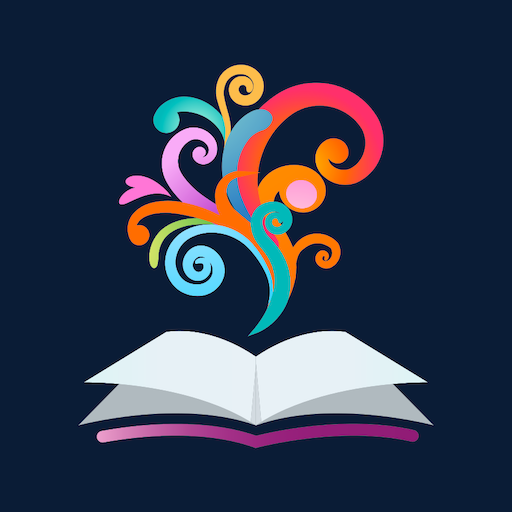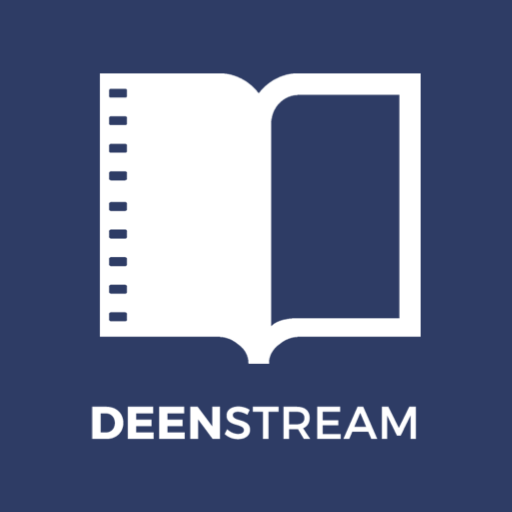TogetherWeChant (SGI Buddhism,Nam Myoho Renge Kyo)
Juega en PC con BlueStacks: la plataforma de juegos Android, en la que confían más de 500 millones de jugadores.
Página modificada el: 11 de julio de 2020
Play TogetherWeChant (SGI Buddhism,Nam Myoho Renge Kyo) on PC
You are able to Select your Personal Goals and Shared Goals (created by you and others) and chant using our Daimoku Chant Counter (Timer) and Daimoku Audio Files available on our Chant screen.
The Chant World allows you to view real time data related to worldwide chanting: number of users chanting right now, number of users chanting for others, number of hours chanted globally, number of hours chanted for others, Global victories achieved etc.
*New Features*
1. Personal Digital Daimoku Diary
2. Chanting Hall / Leadership Wall for Nam Myoho Renge Kyo
3. Quotes
4. Send Thank You and Pay Gratitude to Member(s) who chanted for your Victory.
****************
Help contribute to our Mission of “1M.1M”, 1mn Lotus flowers bloom and blossom by chanting 1mn Daimoku each for the victory of each others’ goals.
Come join us and be a part of our online initiative for worldwide SGI kosenrufu, with our Vision of “Your Victory is My Victory”
• With the Shared Goals screen, reach out to worldwide SGI members & new friends for them to chant Nam-Myoho-Renge-Kyo for the victory of your goals.
• Also extend your chanting support to help other SGI members and new friends achieve their goals!
• Chant Daimoku at 2 different speeds – Slow & Fast
• Create your goals and set a Target Date for Goal achievement
• Select One million Daimoku as your chant time and keep a track of your time via the Goal screen
• Select Chant time or Customize your Chant time for each Goal
• Receive and View Daily Guidance in the app
• Invite your friends and other SGI members to share the app and be a part of this online initiative for worldwide kosenrufu
• Your Feedback to help promote SGI Buddhism through our app and make it an even more engaging platform globally
Juega TogetherWeChant (SGI Buddhism,Nam Myoho Renge Kyo) en la PC. Es fácil comenzar.
-
Descargue e instale BlueStacks en su PC
-
Complete el inicio de sesión de Google para acceder a Play Store, o hágalo más tarde
-
Busque TogetherWeChant (SGI Buddhism,Nam Myoho Renge Kyo) en la barra de búsqueda en la esquina superior derecha
-
Haga clic para instalar TogetherWeChant (SGI Buddhism,Nam Myoho Renge Kyo) desde los resultados de búsqueda
-
Complete el inicio de sesión de Google (si omitió el paso 2) para instalar TogetherWeChant (SGI Buddhism,Nam Myoho Renge Kyo)
-
Haz clic en el ícono TogetherWeChant (SGI Buddhism,Nam Myoho Renge Kyo) en la pantalla de inicio para comenzar a jugar