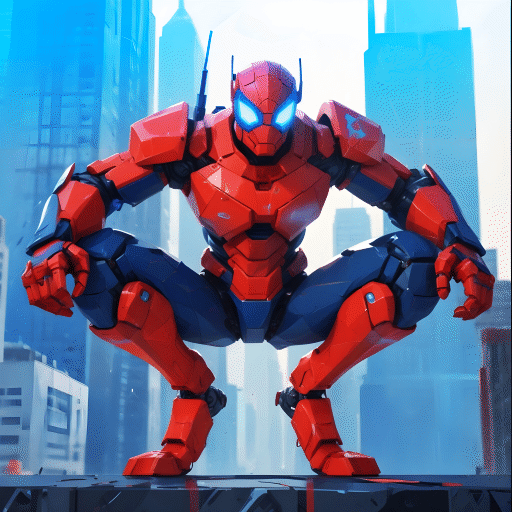Monster Defense: Merge & Fight
Graj na PC z BlueStacks – Platforma gamingowa Android, która uzyskała zaufanie ponad 500 milionów graczy!
Strona zmodyfikowana w dniu: 18 gru 2023
Play Monster Defense on PC or Mac
Monster Defense: Scary Monster is a Puzzle game developed by NOXGAMES. BlueStacks app player is the best platform to play this Android game on your PC or Mac for an immersive gaming experience.
In the realm of mobile gaming, there’s always room for innovation, and Monster Defense: Camera Man has stepped up to the plate with its unique blend of humor, strategy, and thrilling gameplay. In this game, you assume the role of a camera man facing off against some seriously scary monsters in an epic battle arena. Your mission? To save the cameraman from being devoured by the menacing, all-seeing eyes that lurk in the shadows.
What makes Monster Defense stand out is its ability to seamlessly merge elements from different gaming genres. It’s not just a run-of-the-mill RPG or a mindless merge game. Instead, it’s a carefully crafted fusion of strategy and entertainment. As you dive deeper into the game, you’ll find yourself engrossed in the intricacies of merge gameplay, strategically upgrading your hero to face the ever-increasing challenges posed by the terrifying monster master.
But it’s not all about serious strategy; Monster Defense is also a barrel of laughs. The game’s animations are designed to tickle your funny bone, ensuring that you’re not just saving the cameraman but also enjoying every moment of the adventure.
So, if you’re looking for a game that demands both strategic thinking and a good sense of humor, Monster Defense: Scary Monster is the perfect choice. Get ready to embark on an epic quest to save the day and have a blast while doing it. Enjoy this game with BlueStacks today!
Zagraj w Monster Defense: Merge & Fight na PC. To takie proste.
-
Pobierz i zainstaluj BlueStacks na PC
-
Zakończ pomyślnie ustawienie Google, aby otrzymać dostęp do sklepu Play, albo zrób to później.
-
Wyszukaj Monster Defense: Merge & Fight w pasku wyszukiwania w prawym górnym rogu.
-
Kliknij, aby zainstalować Monster Defense: Merge & Fight z wyników wyszukiwania
-
Ukończ pomyślnie rejestrację Google (jeśli krok 2 został pominięty) aby zainstalować Monster Defense: Merge & Fight
-
Klinij w ikonę Monster Defense: Merge & Fight na ekranie startowym, aby zacząć grę