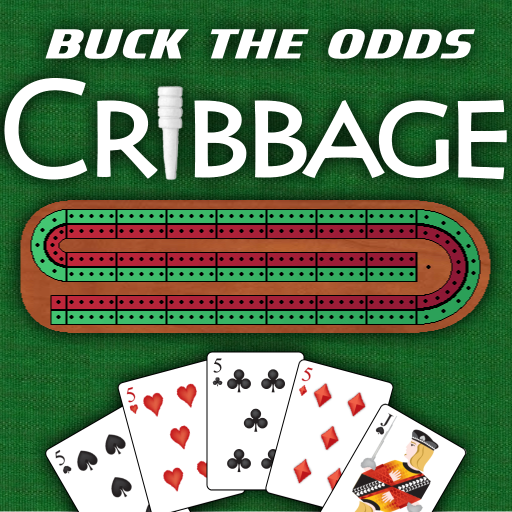Tonk
Play on PC with BlueStacks – the Android Gaming Platform, trusted by 500M+ gamers.
Page Modified on: August 21, 2018
Play Tonk on PC
It is a quick game with relatively straightforward rules.
Its objective is to eliminate your cards by forming them into ‘spreads’, meaning either 3 or 4 identical cards, or 3 or more sequentially in the same suit. During the game a player may add to their own spread, or an opponent’s spread. Play ends when a player has no cards left.
Tonk is a matching card game. It is relatively a fast paced game that can be played by 2-3 players.
Deal five cards, clockwise, to each player. Face cards count for 10 points, aces for 1, and the rest are at face value. After all hands have been dealt, the next card is played face-up, in the center of the table, to start the discard pile. Remaining cards are placed next to the discard pile, to form the "stock."
Play this exciting game of tonk with your friends and become the master of Tonk!
Tonk players need a good memory and a knack for well-timed aggression. A good players memory can serve them well. You never want to help your opponent.
The first and fastest way to win Tonk is to Drop, Drop it like it’s hot!!! But don’t get caught!
Enrich your knowledge on Tonk.
Just remember to be always quick, because this game DOES reward quick reactions.
Play this timeless classic card game anytime anywhere! With your friends or against real peoples from anywhere in the world. It’s a popular pastime.
Try now this interesting game Tonk for FREE!!
◆◆◆◆ Tonk Features ◆◆◆◆
✔ Play with Facebook Friends or as Guest
✔ Lucky Draw - Spin and Win Coins
✔ Create Private Room and Invite Friends and Family
✔ Play your way to top the Leaderboards!
✔ Tons of Achievements!
✔ Play with players across the world
✔ 2 & 3 Player Mode Options
✔ All time classic family tonk game
Having any problems? Any suggestions? We always love to hear from you and making this Tonk game better.
We would be very grateful for any feedback!
Enjoy Tonk!
Play Tonk on PC. It’s easy to get started.
-
Download and install BlueStacks on your PC
-
Complete Google sign-in to access the Play Store, or do it later
-
Look for Tonk in the search bar at the top right corner
-
Click to install Tonk from the search results
-
Complete Google sign-in (if you skipped step 2) to install Tonk
-
Click the Tonk icon on the home screen to start playing