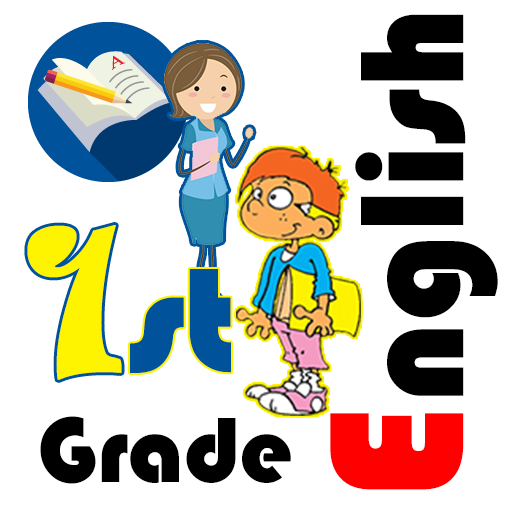English For Kid
Play on PC with BlueStacks – the Android Gaming Platform, trusted by 500M+ gamers.
Page Modified on: October 21, 2019
Play English For Kid on PC
English for Kids combines a structured English language course with entertaining games and activities.
Our language learning app keeps your child entertained and helps them learn English words, speech and spelling.
WHAT DOES IT DO AND WHO IS IT FOR?
* Suitable for preschool children, kindergarten kids and parents.
* English for Kids teaches children how to read, speak & spell.
* Each lesson includes core vocabulary.
* Designed for kids aged up to 13.
LANGUAGE LESSONS
* Alphabet
* Number
* Fruit
* Flower
* Animal
* Color
* Drinks
* Food
* Vehicle
* School
* Geometry
* House
* Christmas
* Country
GAME AND ACTIVITIES
* Look and choose.
* Listen and guess.
* Quiz.
Play English For Kid on PC. It’s easy to get started.
-
Download and install BlueStacks on your PC
-
Complete Google sign-in to access the Play Store, or do it later
-
Look for English For Kid in the search bar at the top right corner
-
Click to install English For Kid from the search results
-
Complete Google sign-in (if you skipped step 2) to install English For Kid
-
Click the English For Kid icon on the home screen to start playing